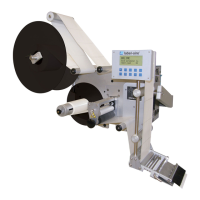What to do if my LABEL-AIRE Accessories are not working?
- BBrenda ContrerasAug 3, 2025
If your LABEL-AIRE Accessories aren't working at all, start by checking the power cord to ensure it's properly connected and not damaged. Next, verify the A.C. line fuse isn't blown; if it is, identify and fix any short circuits before replacing the fuse. Also, inspect all connectors for looseness and correct them. Finally, examine the [POWER] switch and replace it if defective.