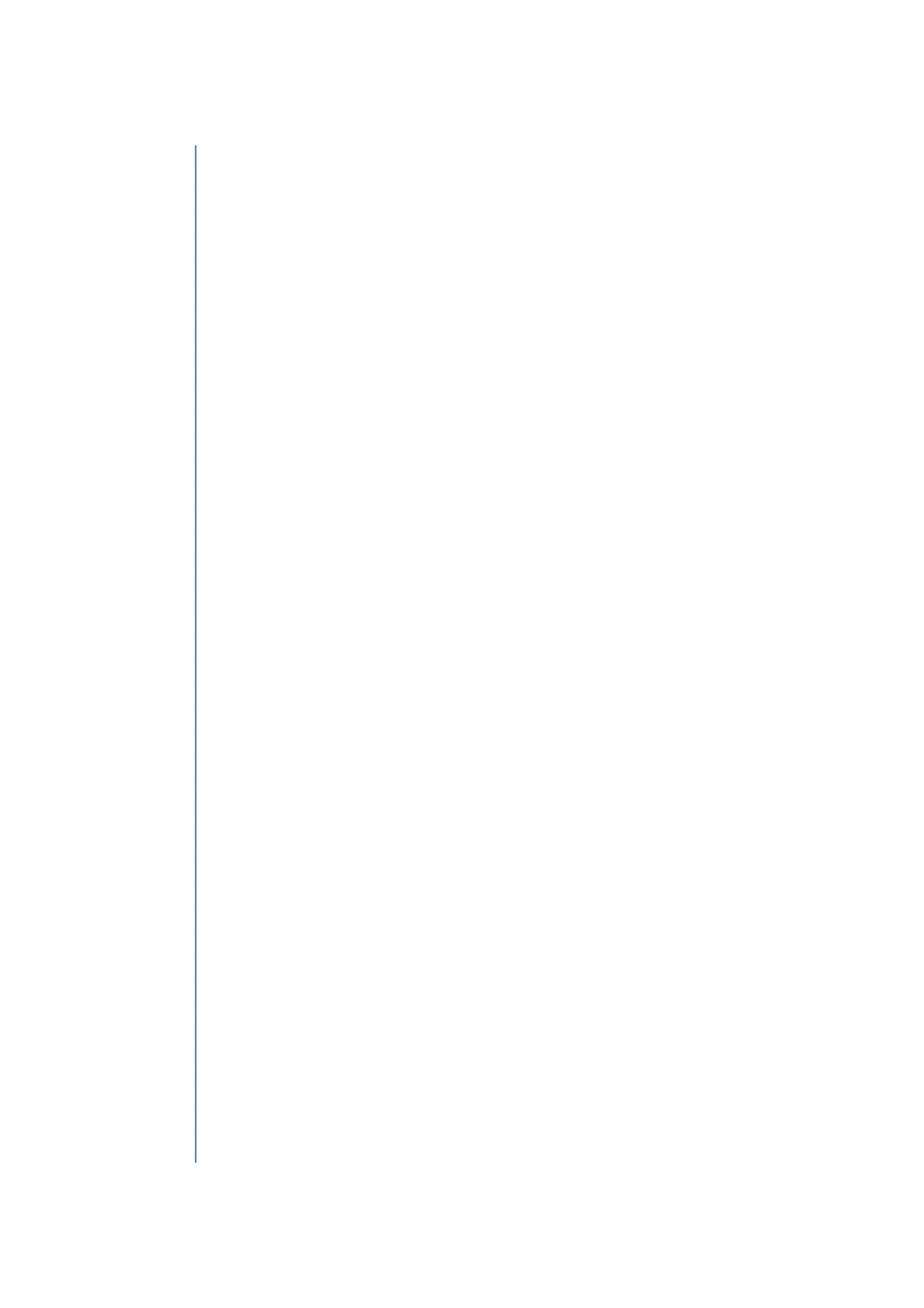$%!""#&''#(L(%()"*+,$*-.(&/$#"(0(>1(
['@(5'(G8$,5(-,(D8*+$E"(
17( ,(4(2/!/*(!E82*"A(!/%!@(!78"+/(&!98%0!/*(!E82*"A(!U"./:!
<7( I8(..!?F9W):!
>7( I8(..!JR4!"9!-%5!C3+/!/% !23 +2(4!78"+/"+):!
1*(!&".743-!.*%C.!/*(!0(..3)(!lO%!-%5!C3+/!/%!23+2(4!
78"+/"+)pk:!I8(..!AY!/%!23+2(4!78"+/"+):!
!
!
