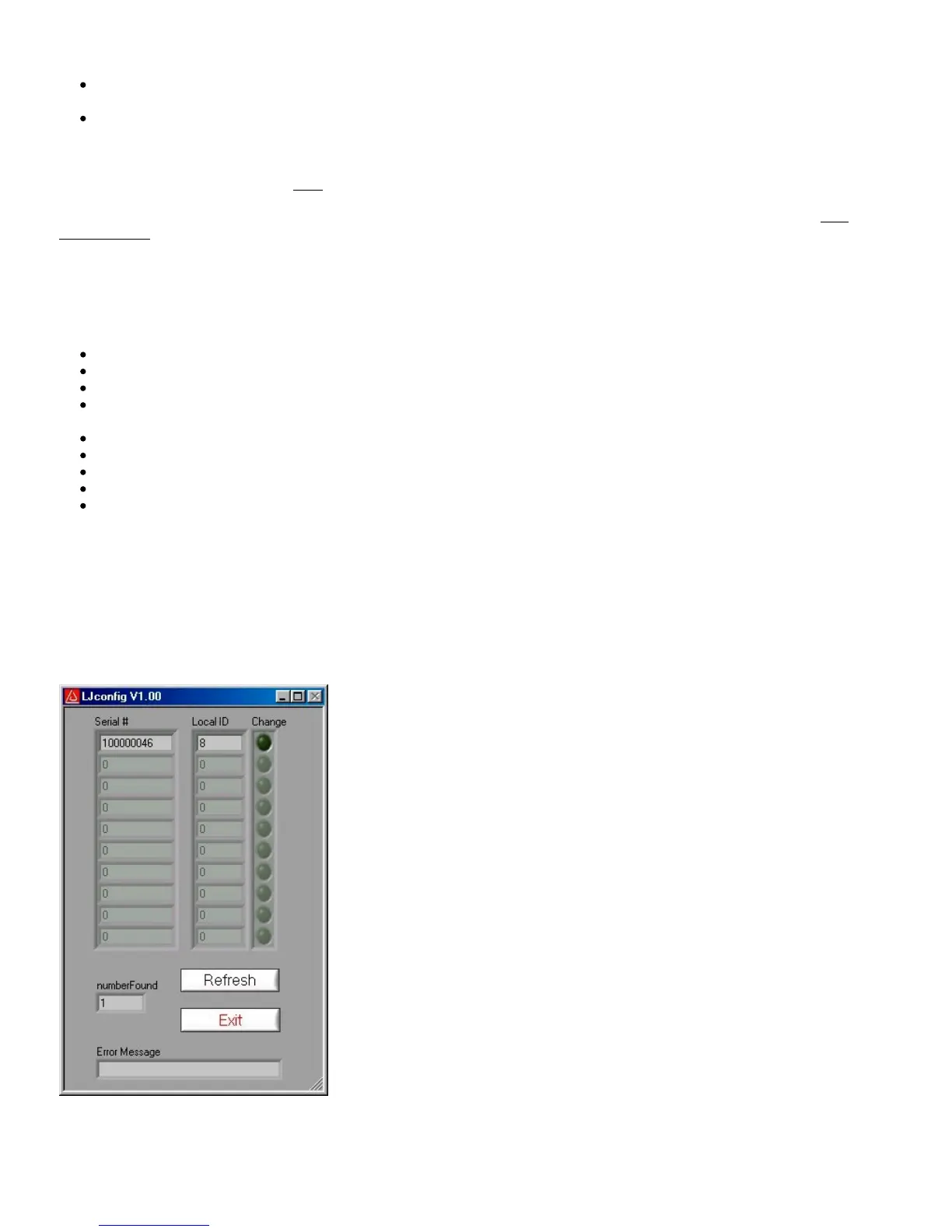The LabJack U12 is also available in 2 OEM (original equipment manufacturer) versions:
LJU12-PH: This is a populated LabJack U12 PCB with pin-headers installed (on the component side of the PCB) instead
of screw-terminals. Also, the LED is installed on the component side of the PCB, so nothing is installed on the solder side.
LJU12-NTH: This is a populated LabJack U12 PCB with no through-hole components (DB25 connector, USB connector,
LED, screw-terminals). This board is meant for OEMs who solder connections directly to the PCB, or wish to install only
certain connectors.
Dimensional drawings are available here.
Normally, nothing ships with these OEM LabJacks except for the populated PCB. All software is available online on the U12
Support Page.
3 - Example Applications
The LabJack U12 CD installs 9 example applications:
LJconfig: Lists all LabJacks connected to the USB and allows the local ID to be set on each.
LJcounter: Reads the LabJack counter and provides the current frequency or count.
LJfg (Function Generator): Outputs basic waveforms on AO0 (analog output zero).
LJlogger: Saves data to disk, writes data to an HTML page on the Internet, and performs various actions (including email) on
trigger events.
LJscope: Simulates an oscilloscope by reading data from 2 AI channels in burst mode.
LJstream: Uses stream mode to read, graph, and write to file, 4 AI channels.
LJtest: Runs a sequence of tests on the LabJack itself.
LJSHT: Retrieves and records data from 1 or 2 EI-1050 digital temperature/humidity probes.
LJSHTmulti: Displays data from up to 20 EI-1050 digital temperature/humidity probes.
The LabVIEW source code for most of these applications is installed in the examples directory.
3.1 - LJconfig
Every LabJack has a local ID and serial number. The local ID is a value between 0 and 255 that can be changed by the user. The
serial number is a value between 256 and 2,147,483,647 that is unique among all LabJacks and cannot be changed by the user.
LJconfig is used to set the local ID of a particular LabJack. When using multiple U12s, each should be assigned a unique local ID.
Figure 3-1. LJconfig
Figure 3-1 shows the window that opens when LJconfig is run. Each time the “Refresh” button is pushed, LJconfig will scan the
USB for all LabJacks. To change the local ID of a particular LabJack, push the “Change” button next to that LabJack, and the