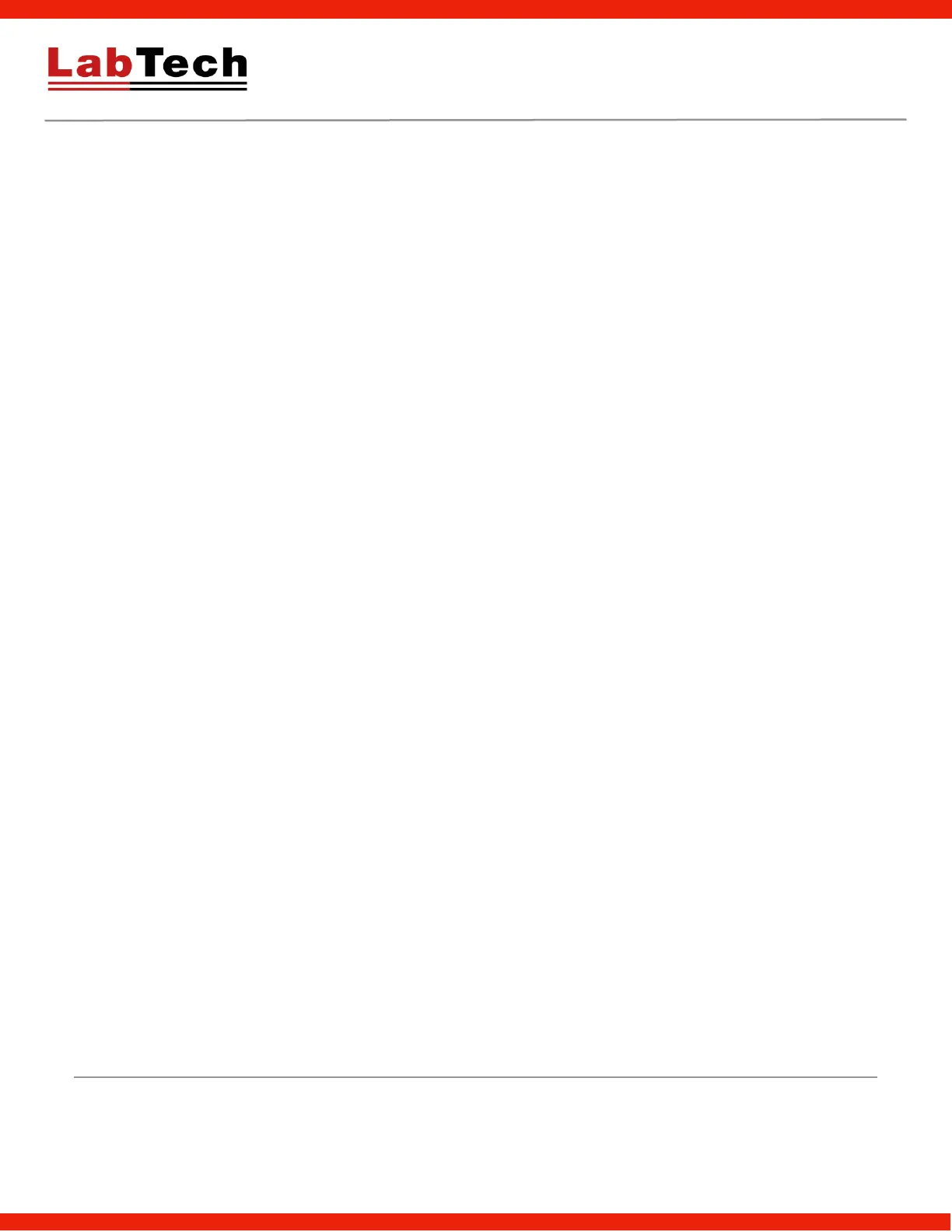Operation ............................................................................................................................................................... 14-22
Controller CAL3300 built-in ............................................................................................................................................... 14
Change the Setpoint ....................................................................................................................................................... 14
How to Select Display Resolution ..................................................................................................................................... 14
How to Setup Program Ramping ...................................................................................................................................... 15
How to Unlock Parameters .............................................................................................................................................. 15
iTouch Separate Controller ............................................................................................................................................... 16
Main Interface ................................................................................................................................................................ 17
Method View Interface .................................................................................................................................................... 18
Method Setup Interface ................................................................................................................................................... 19
Editing an Application Setup Interface .............................................................................................................................. 20
Preventive Maintenance .............................................................................................................................................. 23
Troubleshooting .......................................................................................................................................................... 23
The Colour of surface coating changed .............................................................................................................................. 23
The coating desquamated ................................................................................................................................................. 23
The display temperature is jumping ................................................................................................................................... 23
Declaration of Conformity ........................................................................................................................................... 24
Spare Part List ............................................................................................................................................................. 25