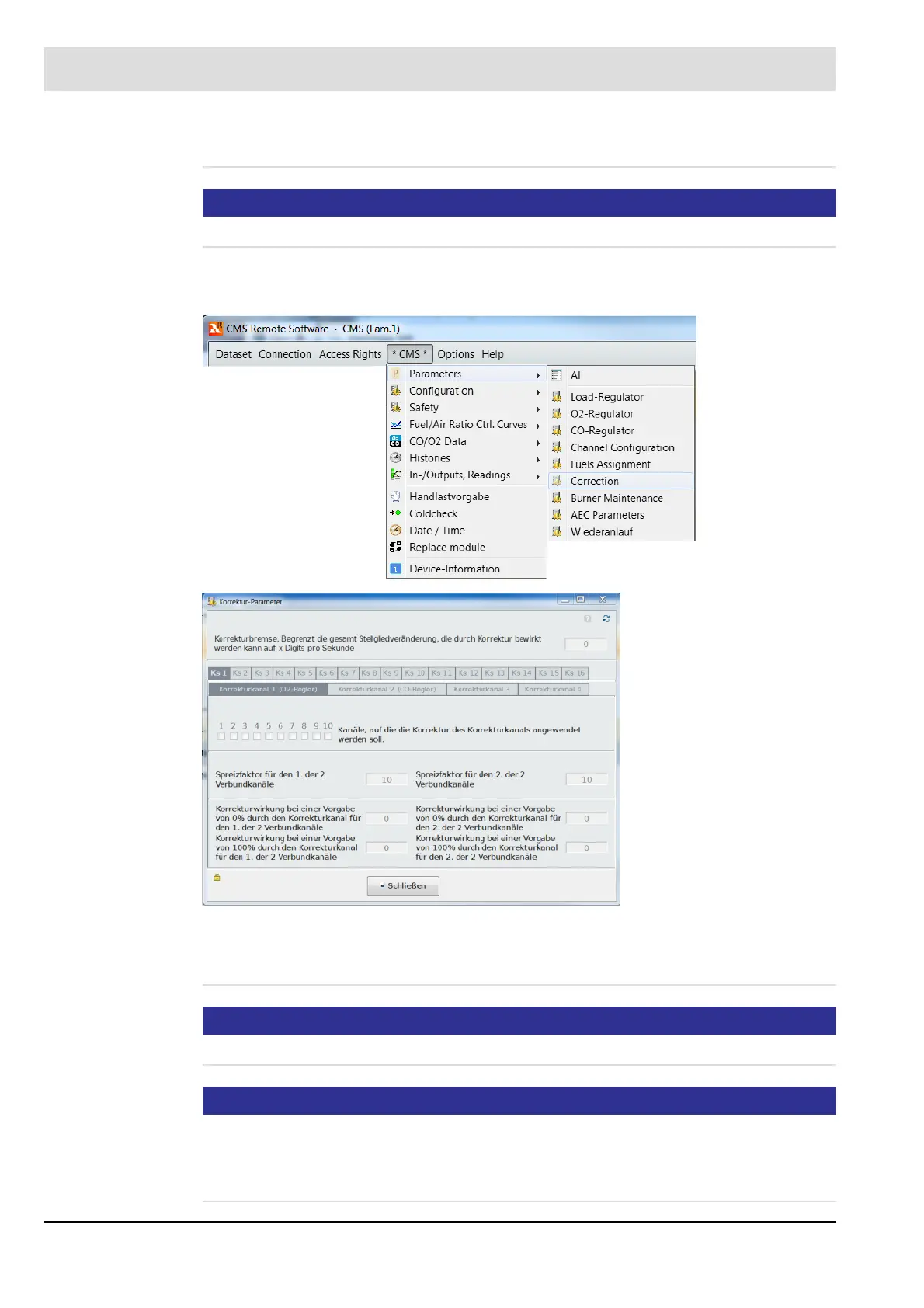227
8 CO/O
2
Control
Setting the Correction Range and the Spread Factor
NOTICE
The spread factor can only be set or changed when the burner is switched off.
Access level 1 is required.
1. Open the correction window
2. Select the channel to be corrected. Enter the correction shift and the correction range into
the text boxes.
Deleting the O
2
and CO Optimisation Curve
NOTICE
To delete O
2
and CO optimisation curve access level 1 is required.
NOTICE
Recommendation:
Delete optimisation curves if:
– The optimisation curve of the O
2
trim is no longer valid (e.g. after a longer burner standstill).
– The burner starts to run into a air deficiency when the firing rate changes.