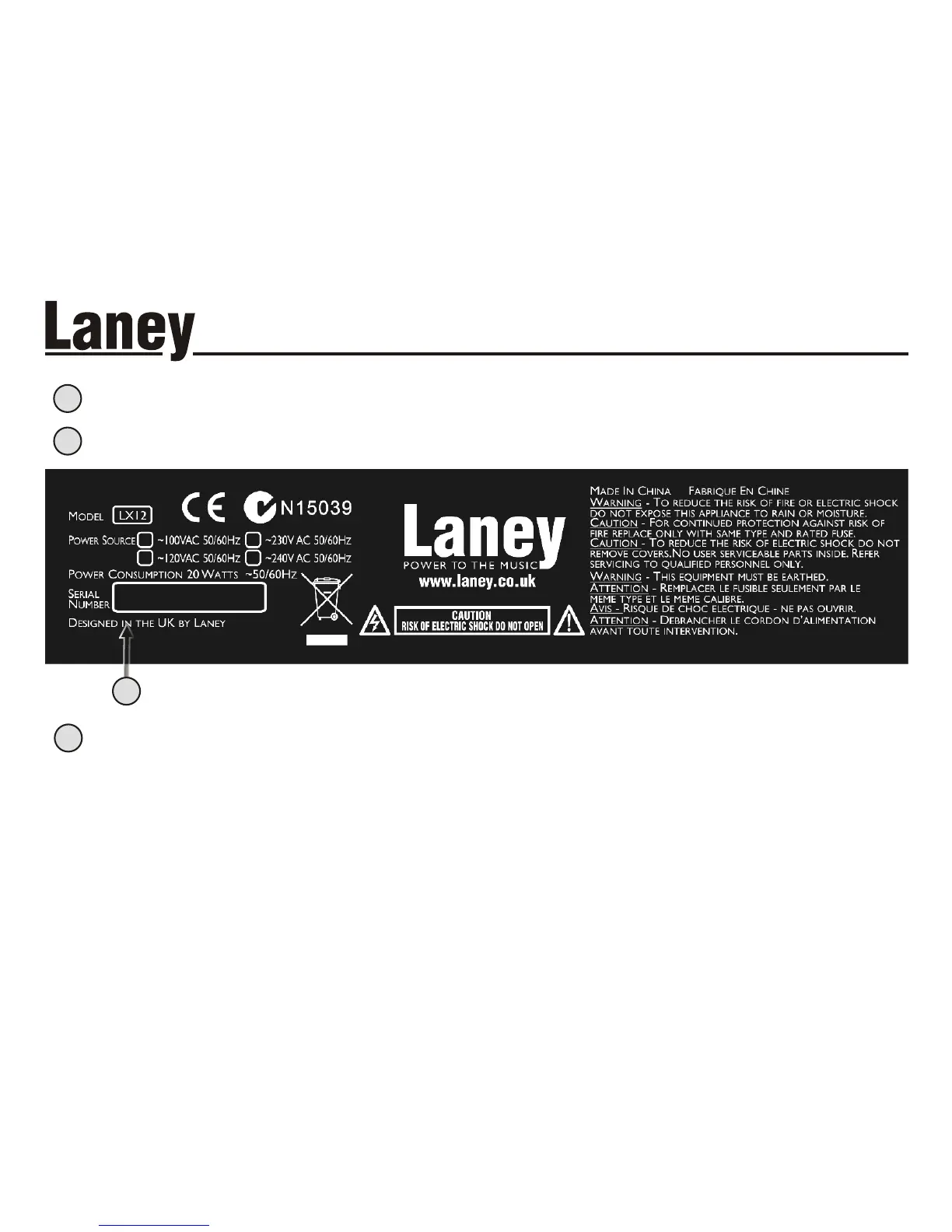When ‘on’ Indicates that power is connected to the unit and it is ready to go.
(Always switch off and disconnect the power cord when not in use)
Main power switch for the unit.
5
This socket should be used for connecting your instrument to the amplifier. Only use a good quality screened cable.
Switch in to activate the overdrive ‘Crunch’ channel. When active, control the amount of distortion with
Controls the crunch channel gain, low down for classic rock and blues, higher up for hard rock and metal.... the higher you go
the more Extreme it gets. Use in conjunction with to get the overall level balanced how you want it.
Controls the amount of bass or bottom end present in your sound.
Controls the amount of mid present in you sound.
Controls the amount of treble present in your sound.
Controls the overall sound level from the amplifier.
Fancy playing along with a backing track? Connect your CD/MP3 player here.
Don’t want to wake your neighbours? Connect your headphones here. The internal loudspeaker is automatically switched
off.
3
7
1
Page 6 /12 Page 7 /12
2
3
4
6
7
8
9
10
11
12
FRONT PANEL CONTROLS
OPERATING INSTRUCTIONS
OPERATING INSTRUCTIONS
Displays the model number, power requirements and serial number of the unit.
12
1 3 4 5 6 7 9 11102 8
