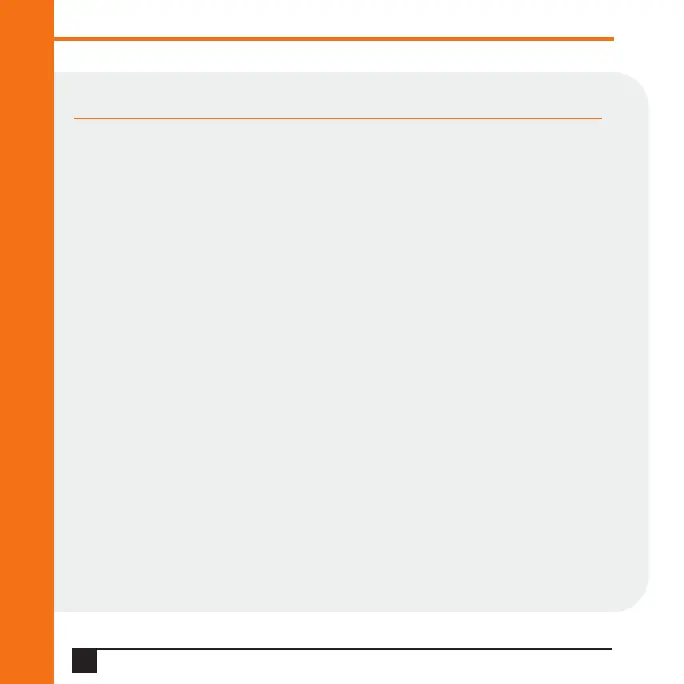10
Quick Start Guide
EDS8/16/32PR
WWW.LANTRONIX.COM
11
CONFIGURATION USING WEB MANAGER CONTINUEDCONFIGURATION USING WEB MANAGER
In this Quick Start Guide, we briefly describe how to configure the EDS using Web
Manager, Lantronix’s browser-based configuration tool. For detailed information
on Web Manager configuration and on other methods, please see the User Guide
for your product.
1. Perform one of the following steps:
• Using DeviceInstaller, select the unit, select the Web Configuration tab,
and click Go.
• Open a web browser and enter the IP address of the EDS to open
Web Manager.
2. Enter your User Name (default is admin) and Password (default is PASS).
The EDS Web Manager window displays.
2. Use the menu to navigate to sub pages and configure the EDS.