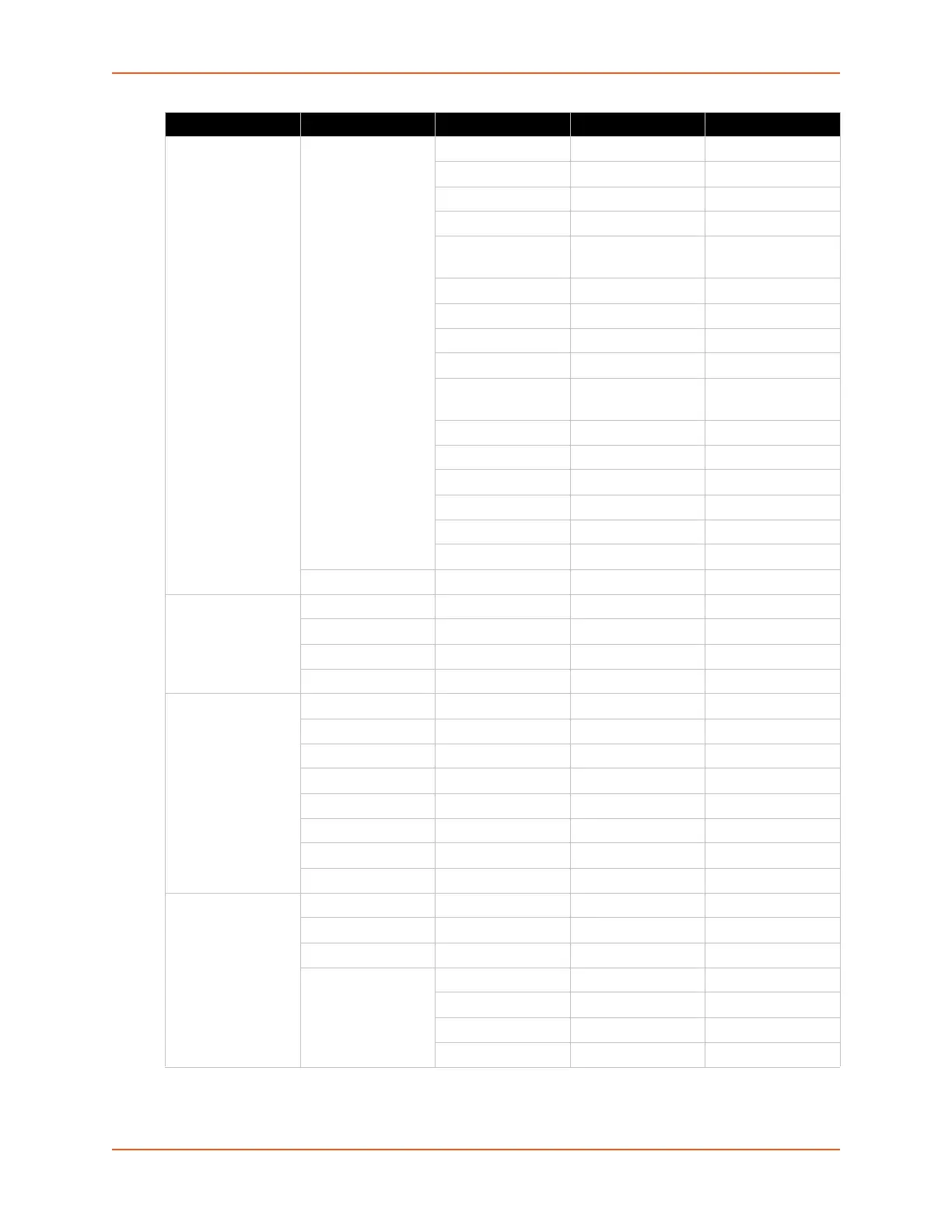4: Configuration Using XML
SGX 5150 IoT Device Gateway Command Reference 31
mach10 (continued) connection
(Attribute of an
instance is “1” and
“2”)
host
port
secure port enable, disable
validate certificates enable, disable
local port <Random
>
mqtt state enable, disable
mqtt host
mqtt port
mqtt security enable, disable
mqtt local port <Random
>
use proxy enable, disable
proxy type SOCKS5
proxy host
proxy port
proxy username
proxy password
reboot after update
modbus tcp server state enable, disable
additional port <None>
response timeout
rss trace input enable, disable
network failover
(Attribute of an
instance is “eth0”,
“usb0”, and
“wlan0”.)
state enable, disable
hostname
method
timeout
interval
failover threshold
failback threshold
failover interface
qos
(Attribute of an
instance is “eth0”,
“usb0”, and
“wlan0”.)
state enable, disable
import filters enable, disable
uplink data speed
filter
(Attribute of an
instance is a
number.)
mac address
network
ports
priority
Group Name Group Item Value Name Value Options Additional Info
