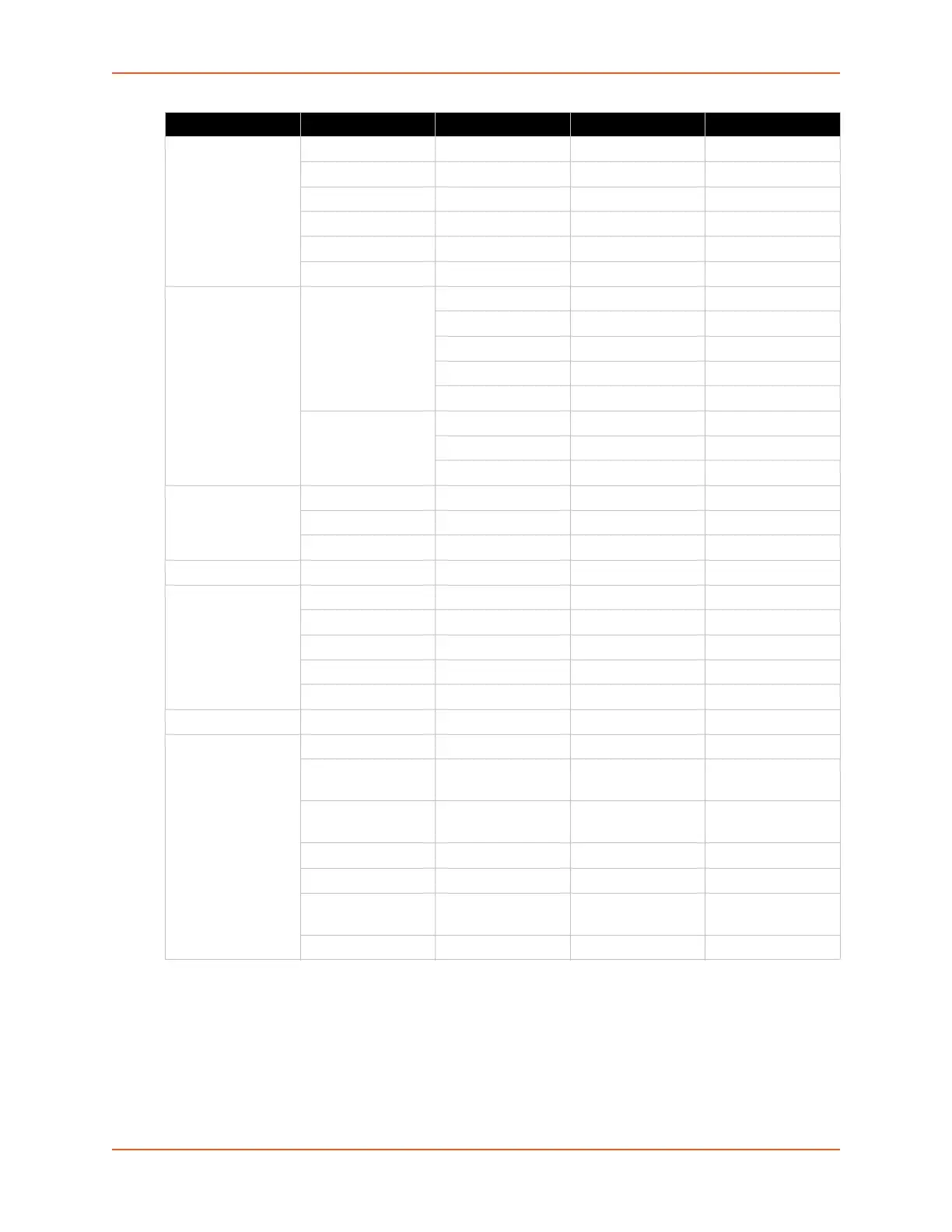4: Configuration Using XML
SGX 5150 IoT Device Gateway Command Reference 32
reboot schedule state enable, disable
schedule
hours
minutes
interval
unit
routing protocols rip state
version
update interval
timeout interval
gc interval
ospf state
hello interval
dead interval
rss feed
persist
max entries
security fips 140-2 mode enable, disable
serial command
mode (Attribute of
an instance is a
number.)
mode enable, disable
echo serial string enable, disable
serial string
signon message
wait time
sftp server sftp state enable, disable
smart roam
(Attribute of an
instance is “wlan0”.)
roaming enable, disable
level Low, Medium, High,
Custom
scan interval 5 seconds to 30
seconds
rssi delta 2.4ghz 5 dBm to 25 dBm
rssi delta 5ghz 5 dBm to 25 dBm
scan threshold
2.4ghz
-85 to -10
scan threshold 5ghz -85 to -10
Group Name Group Item Value Name Value Options Additional Info
