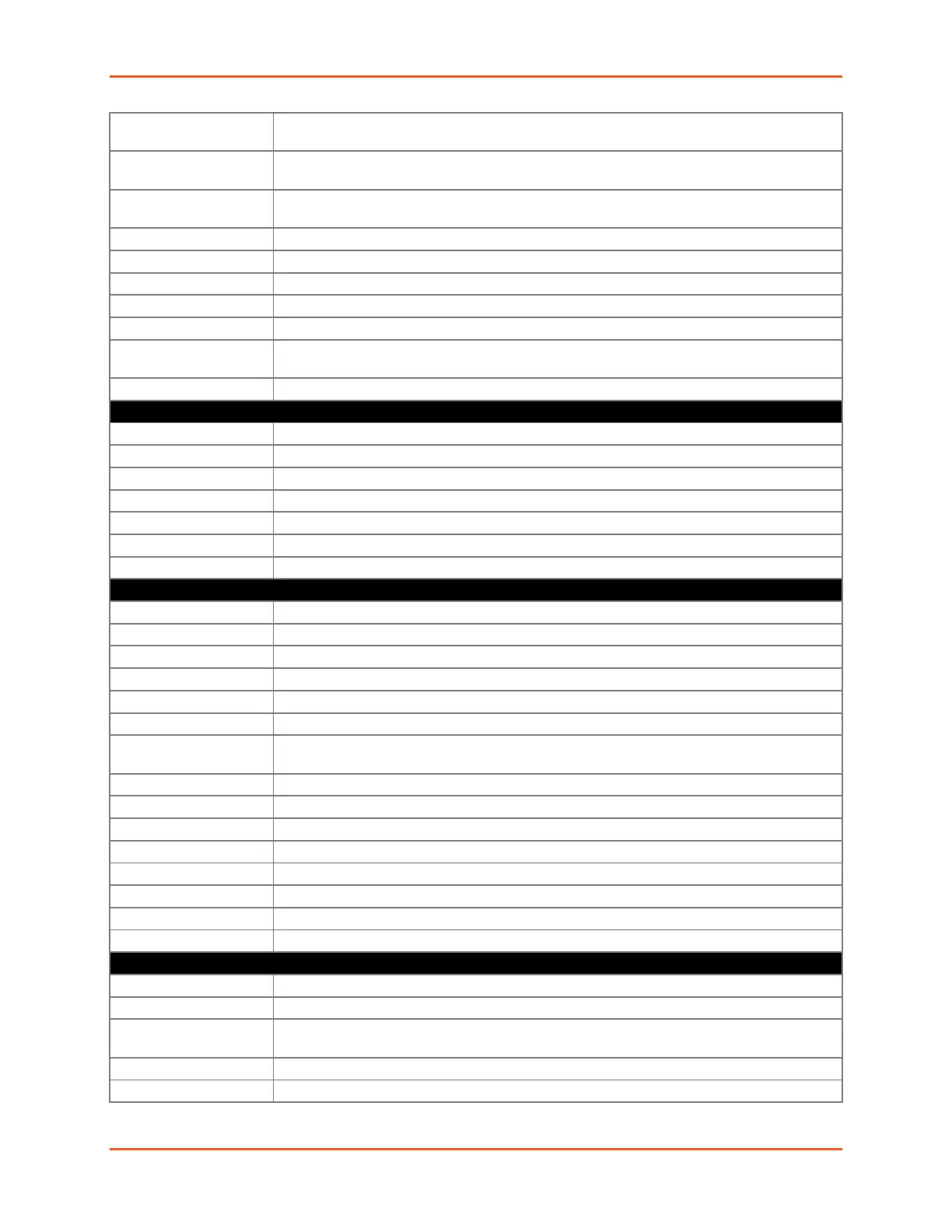5: Commands and Levels
SGX™ 5150 IoT Device Gateway Command Reference 321
reboot after firmware
update enable
Enables automatic reboot when new firmware is applied.
reboot after update disa-
ble
Restores the default action when new configuration is applied (do not reboot)
reboot after update ena-
ble
Enables automatic reboot when new configuration is applied.
Displays the current configuration.
Displays the last 20 commands entered during the current CLI session.
Displays the MACH10 statistics.
Disables the Mach10 client.
Enables the Mach10 client.
status update interval
<minutes>
Sets the status update interval.
Stores the current configuration in permanent memory.
mass storage (filesystem-mass_storage) level commands
Exits to the next higher level.
Shows the current configuration.
Displays the last 20 commands entered during the current CLI session.
Disables automatic mount of connected USB drives.
Enables automatic mount of connected USB drives.
Stores the current configuration in permanent memory.
modbus (modbus) level commands
Sets an additional TCP server port.
Restores the default Modbus Response Timeout.
Exits to the config level.
Kills modbus connection selected by index from show connections.
Removes the additional TCP server port.
response timeout <milli-
seconds>
Sets the Modbus Response Timeout in milliseconds.
Enters the next lower level.
Displays the current configuration.
Displays the last 20 commands entered during the current CLI session.
Disables the Modbus TCP Server.
Enables the Modbus TCP Server.
Stores the current configuration in permanent memory.
modem (tunnel-modem:4) level commands
Sets the CONNECT string used in modem emulation. <string> = connect string.
default incoming connec-
tion
Default disables incoming network connections.
Default uses text type responses.
display remote ip disable
The incoming RING has nothing following it.
