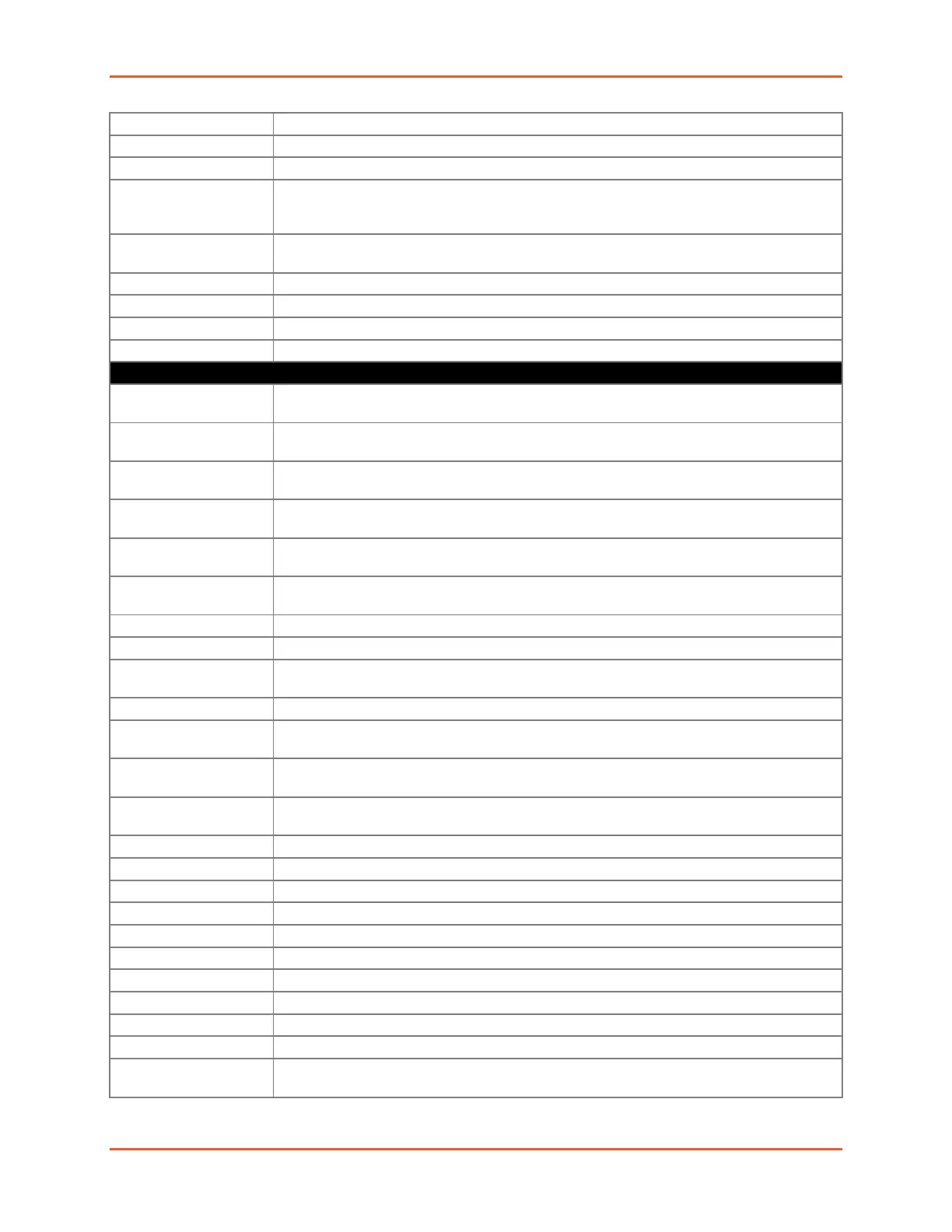5: Commands and Levels
SGX™ 5150 IoT Device Gateway Command Reference 320
Restores the default value of action (ACCEPT).
Exits to the config-gateway level.
mac address <hexadec-
imal>
Sets the filter MAC Address. Each byte is represented by two adjacent hex digits. Bytes
may run together or be separated by optional punctuation: 123ABC "12 3A BC" 12,3A,BC
12.3a.bc 12:3a:bc Note that quotes must enclose the value if it contains spaces.
mac address filter <num-
ber>
Change to config mac filter level.
Removes the filter MAC Address.
Displays the current configuration.
Displays the last 20 commands entered during the current CLI session.
Stores the current configuration in permanent memory.
mach10 (config-mach10) level commands
active connection con-
nection <number>
Sets active connection to Connection <number>.
apply configuration up-
dates always
Sets the action on configuration updates to Always, signifying that the device will always
apply configuration updates.
apply configuration up-
dates if unchanged
Sets the action on configuration updates to If unchanged, signifying that the device will only
apply configuration updates if no changes have been made locally.
apply configuration up-
dates never
Sets the action on configuration updates to Never, signifying no configuration updates will
be applied.
apply firmware updates
disable
Restores the default action on new firmware (do not apply).
apply firmware updates
enable
Automatically apply new firmware.
Enters the next lower level. Specify the instance for the next lower level.
content check interval
<hours>
Sets the firmware and configuration check interval.
default active connection
Restores the default active connection, which is Connection 1.
default apply configura-
tion updates
Restores the default setting for configuration updates (Never).
default content check
interval
Restores the default firmware and configuration check interval.
default status update
interval
Restores the default status update interval.
device description <text>
Sets the Device Description.
Returns to the config level.
Change to line configuration level.
Removes the Device Description.
reboot after firmware
update disable
Restores the default action when new firmware is applied (reboot)
