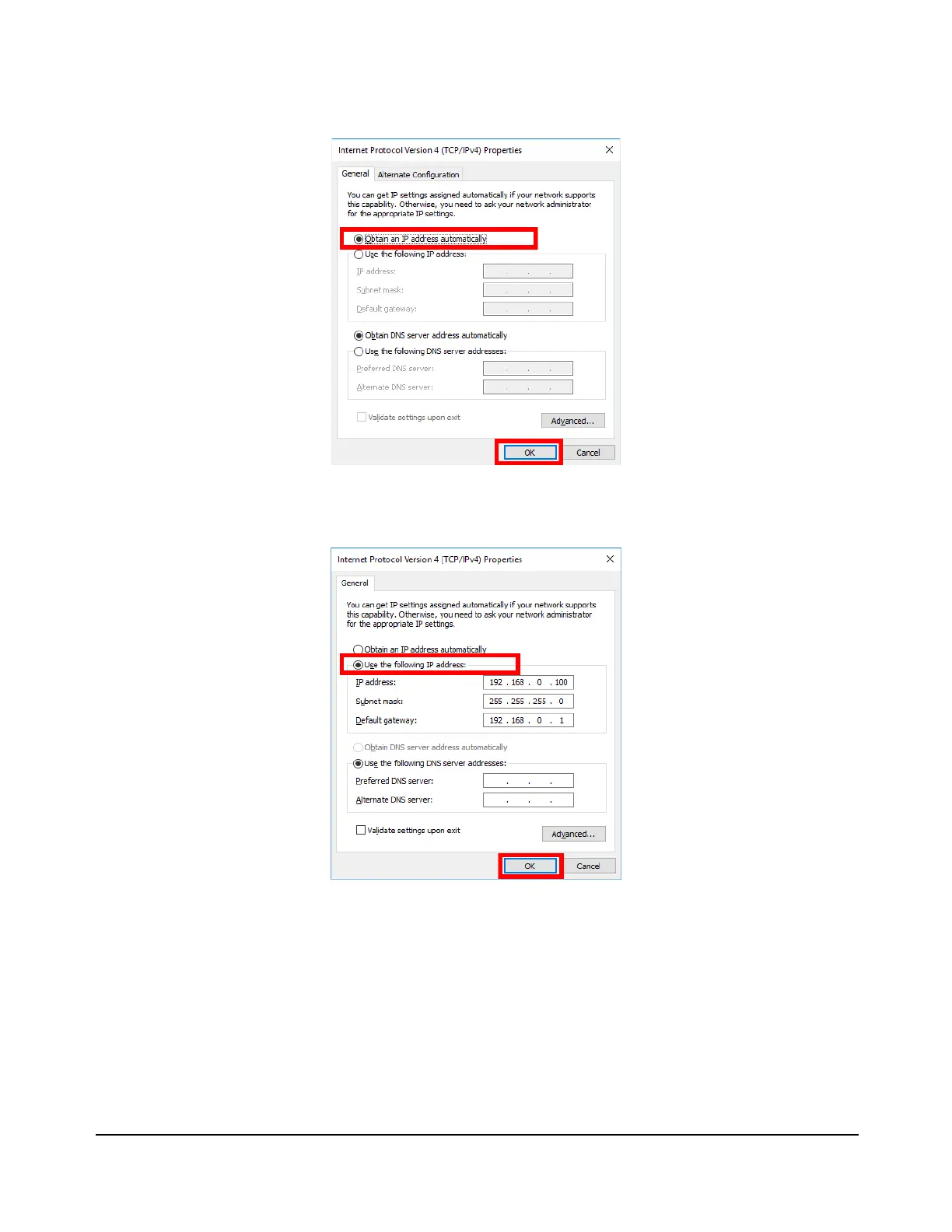If Use the following IP address is selected, then select Obtain an IP address automatically and skip to step
5. If Obtain an IP address automatically is selected, then proceed to the following step.
(Figure 11)
4. Select Use the following IP address and enter a Default gateway, Subnet mask and unique IP address
for your network. (Example shown in Figure 11)
(Figure 12)
5. Then click on OK.
