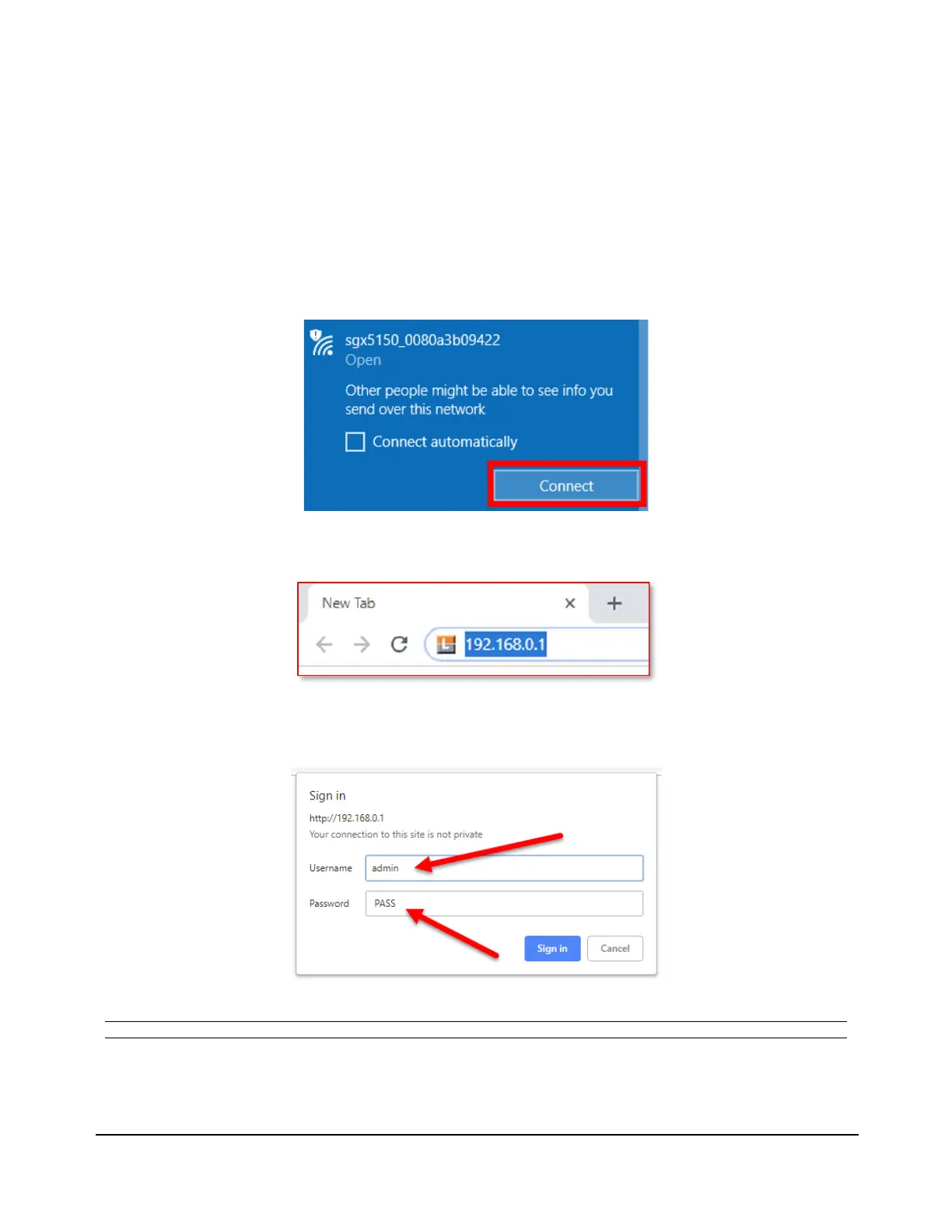Appendix D – GUI Based Configuration via Wi-Fi
If the network this is to be installed on is available, this may be a more convenient method of configuration.
1. Connect the SGX 5150 to a PC with a Web Browser.
The following steps assume the SGX 5150 is new and has not been configured. (If the unit has been
configured a wireless network, please see Appendix A for instructions to reset the device.)
2. Power up the SGX 5150 with the AC adapter or a DC power source per the device instructions.
3. After a minute or two, check the Wi-Fi networks available on your computer. You will see a network titled
"sgx5150_SERIALNUMBER" where SERIALNUMBER is the serial number of the specific device you are
using. Press Connect.
(Figure 13)
4. In a browser such a Google Chrome or Microsoft Edge, type into the address bar: 192.168.0.1.
(Figure 14)
5. A requester pops up asking for a Username and Password. Enter the information as shown: (default
Username and Password from Lantronix)
(Figure 15)
Note - If there is no connectivity at this step, please check Appendix B.
6. Then press Sign In. This gives you full access to configure the SGX 5150 for your specific network.
