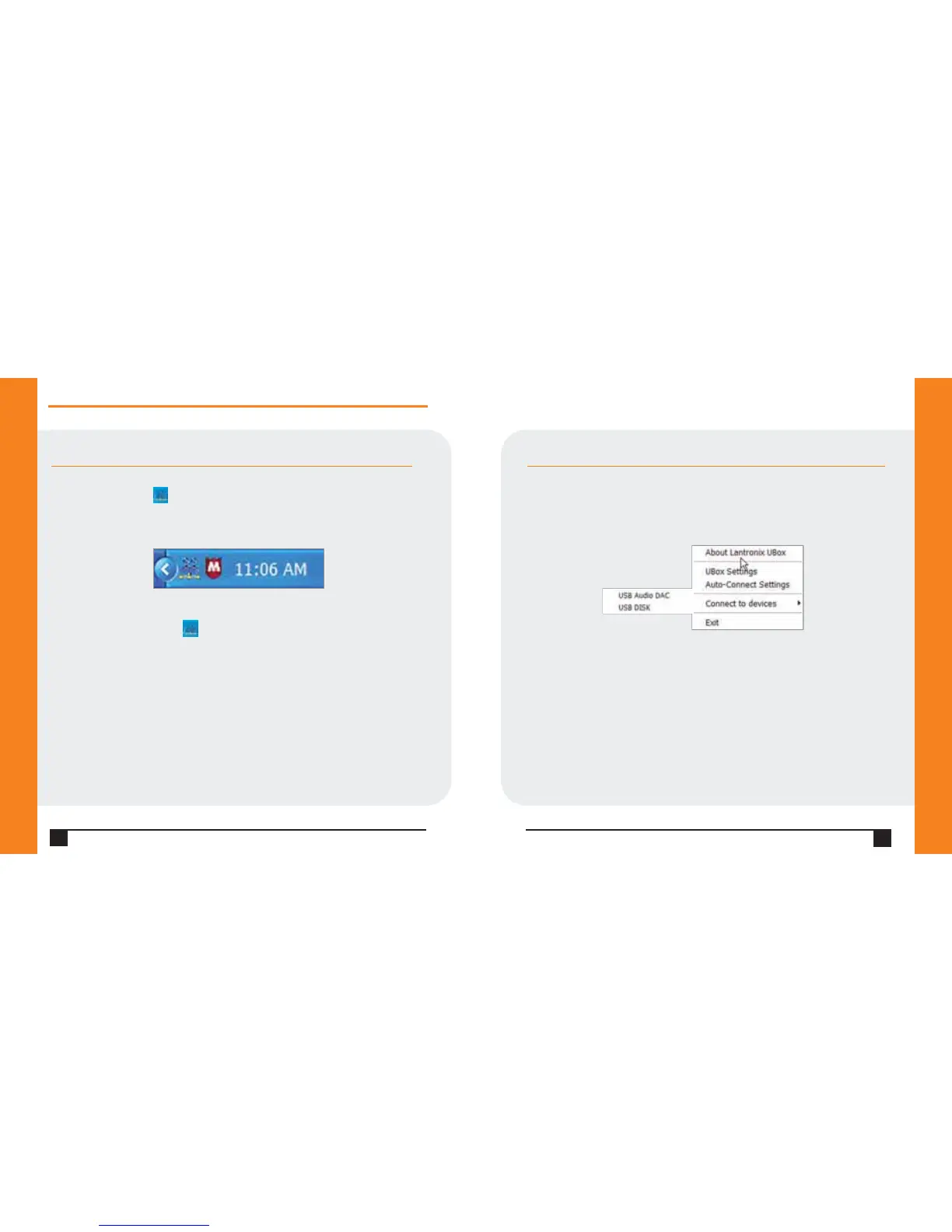CONNECTING/DISCONNECTING CONTINUED…
To use the system tray:
1.Find the UBox icon on the System Tray.The System Tray is in the
lower right corner of your screen (next to the time).
2.Right-click the UBox icon .A menu displays.
10
Quick Start Guide
UBox 2100/4100
WWW.LANTRONIX.COM
CONNECTING/DISCONNECTING CONTINUED
3. Select Connect to devices.A submenu lists the devices physically
connected to the UBox.A checkmark indicates that the device is connected
by the software.
4.Select the device you want to connect or disconnect.
Note: You can use the system tray for other purposes.For example,to open the
UBox application instead of using the Start menu,right-click the system tray
and select UBox Settings.
11
