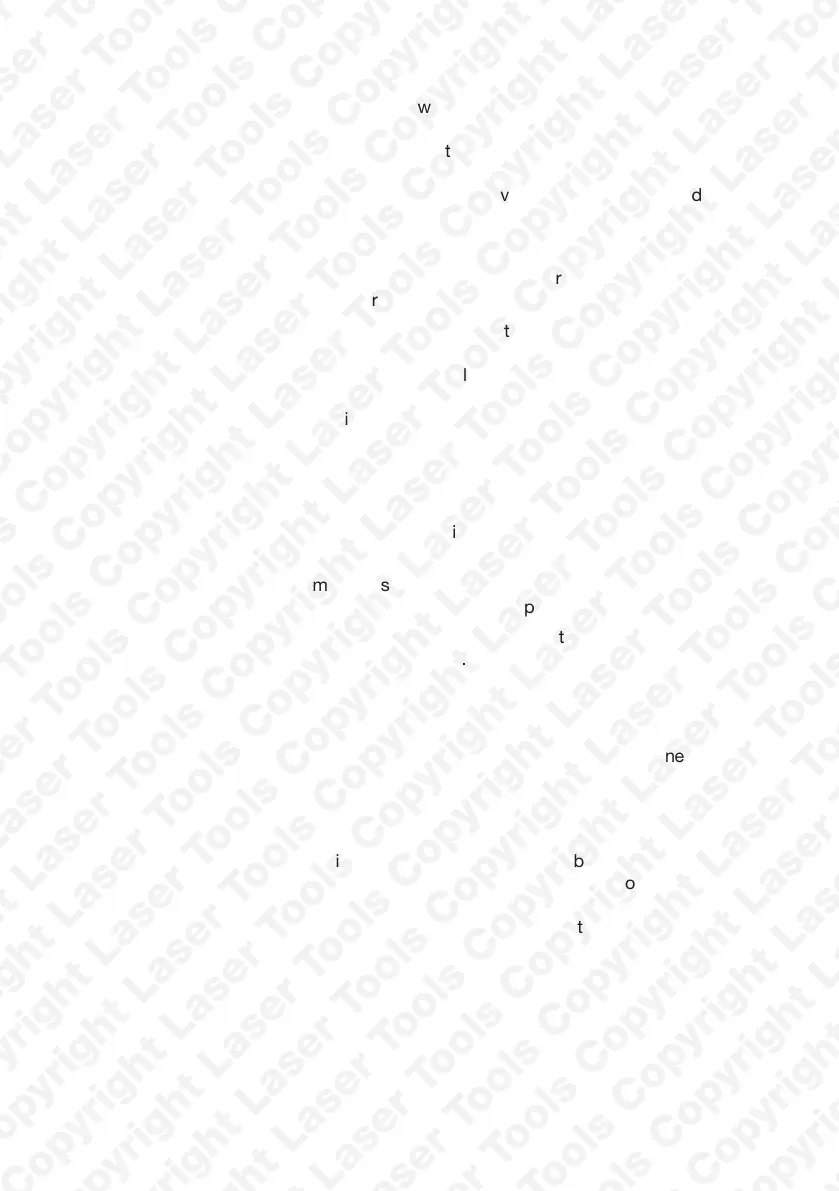LASER TOOLS Cam Belt Tensioner Gauge
4
The measuring head is placed on the belt and the clamp is
tightened using the clamping knob. This deflects the belt
through a known angle defined by the anvil and the fixed
pillars. A load cell attached to the clamp measures the force
required to deflect the belt, which is proportional to the
tension in the belt. The output voltage from the load cell is
digitised and scaled to give the correct tension reading on the
instrument display.
The main unit has a 16-character liquid crystal display, three
indicator LED’s, a beeper, and a keypad with five keys.
The display is used for setting up the instrument and
displaying the measured tension. To avoid the user having to
read the display whilst adjusting the belt, the beeper and
LED’s give an audible and visual indication of whether the
tension is within or outside the preset limits.
Four of the five keys on the keypad have dual functions:
The ‘I’ key switches on the instrument. During operation of the
instrument, it functions as an ‘ENTER’ key.
The ‘SET’ key switches the instrument from measurement
mode to setting mode. It also functions as an ‘UP’ key to
increment a value or scroll up through a menu.
The ‘ZERO’ key switches the instrument from measurement
mode to zero mode. It also functions as a ‘DOWN’ key to
decrement a value or scroll down through a menu.
The ‘MENU’ key puts the instrument into ‘MENU’ mode, or
exits from it if a menu operation is not required. In some
operating modes, pressing this key backs up one step in the
procedure.
The ‘0’ key switches off the instrument.
In measurement mode, the three LED’s and the beeper
indicate if the measured tension is below, within, or above the
pre-set limits. If the tension is low, the yellow LED will light
and the beeper will emit a single beep after each
measurement. If the tension is OK, the green LED will light
and the beeper will not sound. If the tension is high, the red
LED will light and the beeper will emit a double beep after
each measurement.
Principle of operation
Controls and indicators