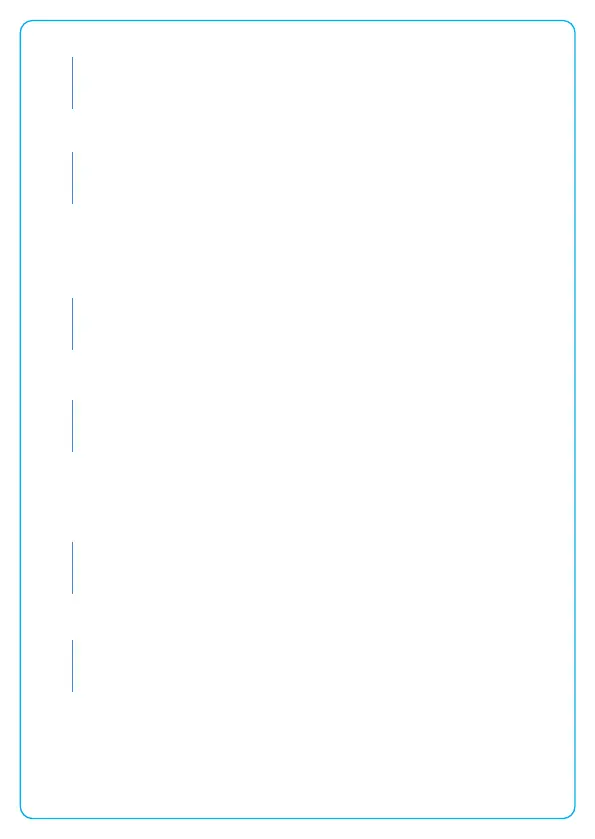PLAY/PAUSE TRACK
• When listening to audio single tap the touch area on
either earphone to play/pause.
PREVIOUS/NEXT TRACK
• Press and hold the left earphone for 1.5 seconds to skip
back 1 track
• Press and hold the right earphone for 1.5 seconds to skip
forwards 1 track.
VOLUME
• Double tap the left earphone to decrease the volume.
• Double tap the right earphone to increase the volume.
ANSWER/HANG UP CALL
• When there is an incoming call tap either earphone
once to answer call.
• Tap either earphone once during a call to hang up
REJECT CALL
• Press and hold either earphone for 2 seconds to reject
the call.
VOICE ASSISTANT
• Triple tap either earphone to activate connected
Smartphones’ voice assistant (Siri or Google Assistant).
