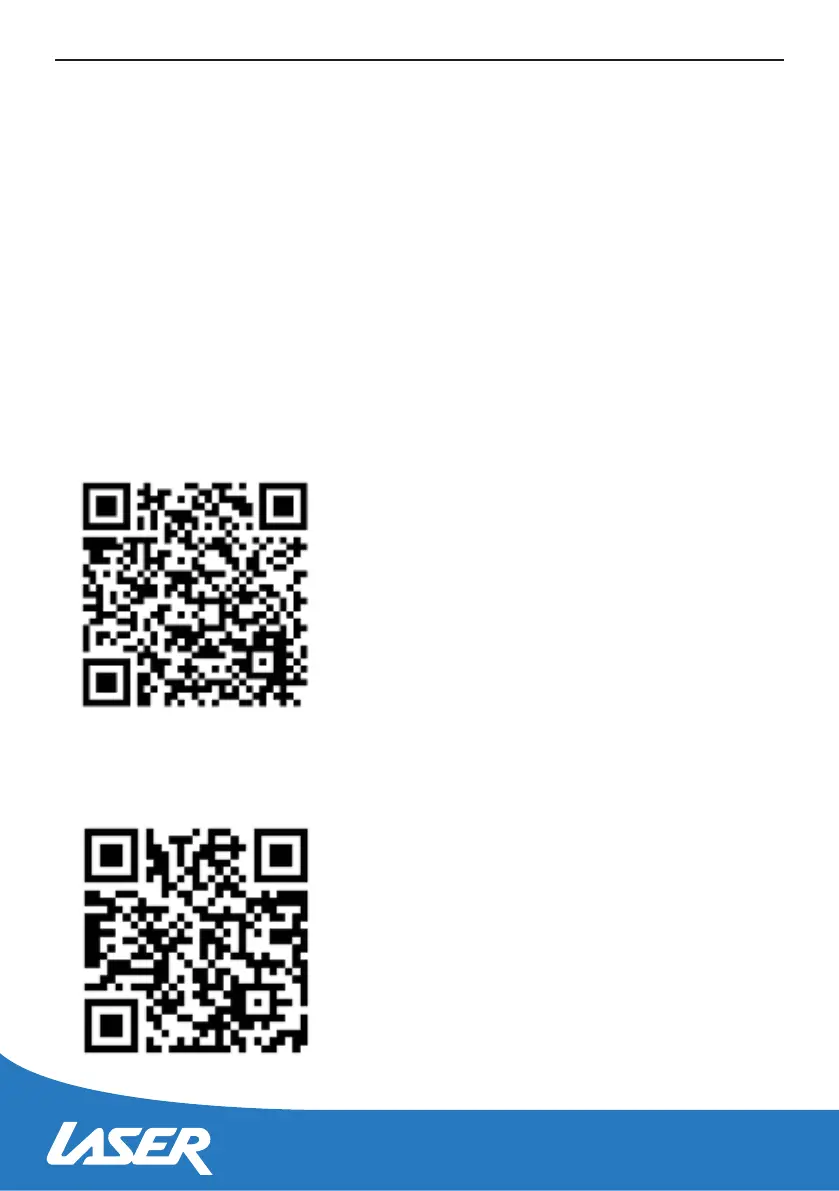7
How to Change the Region Code for Blu-rays
(DVDs do not need changing as the device will play all region DVDs automatically)
1. Close disc tray without a disc.
2. Press setup on the remote.
3. On the menu screen, key in '8520' using the number buttons on the remote.
4. Select the corresponding region on your disc - 1 = Region A, 2 = Region B, 4 = Region C.
5. Exit the menu.
Note: You will need to change this setting every time you are swapping between
different region discs.
or alternatively watch our YouTube guide video
https://www.youtube.com/watch?v=LaDALITZuhl
https://www.laserco.com.au/changing-bluray-region-code
You can also follow the instructions at the following website
