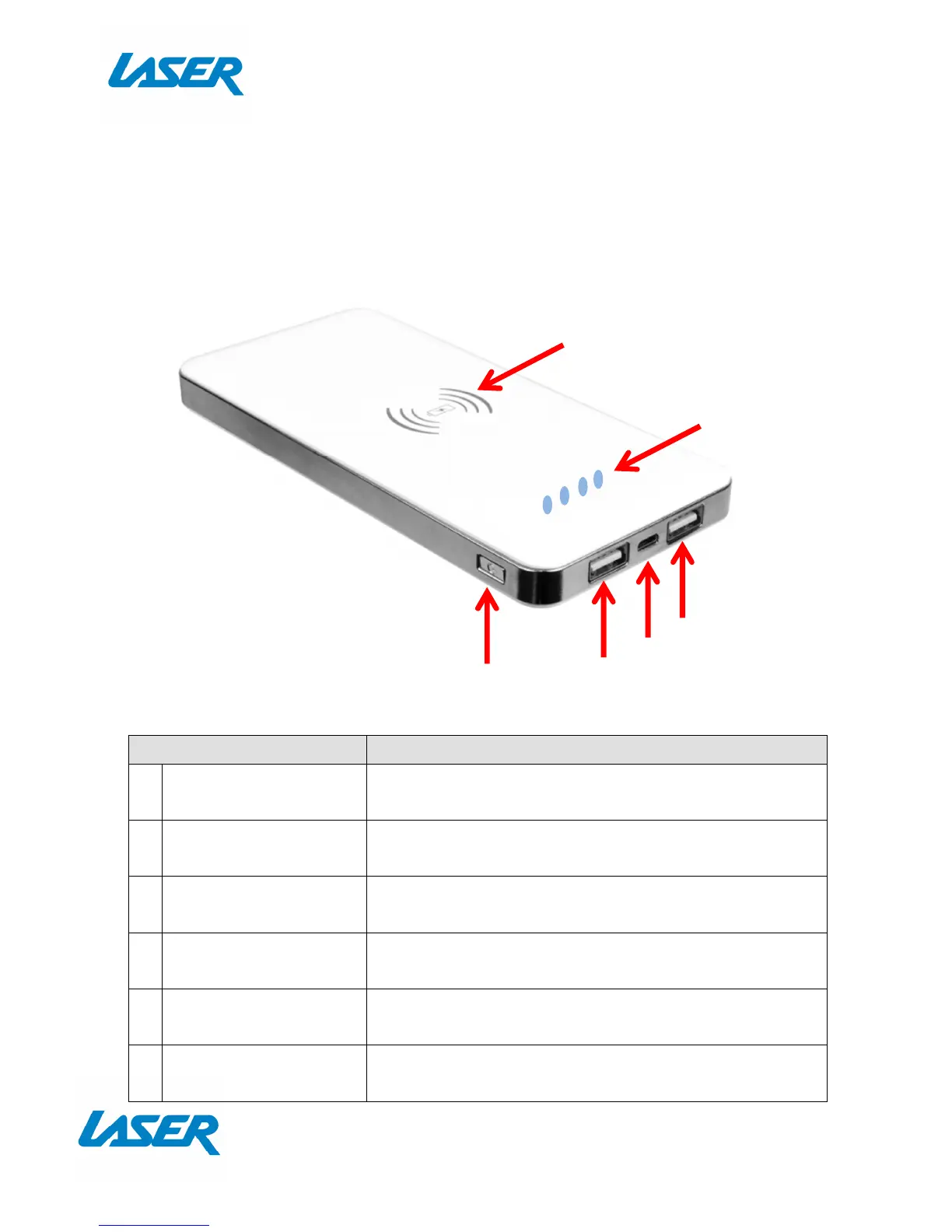PACKAGE I NCLUDES
Wireless charging pad, Micro USB cable, Quick user guide
BUTTONS AN D CONN ECTI ON S
Indicators on the front panel help to position
your device correctly
2 Pow er i n di cat or
Se r i e s o f f o u r i n d i c a t o r l a m p s d i sp l a y t h e
battery charge status. (25%, 50%, 75%, 100%)
3 Pow er but t on
Pr ess t he pow er but t o n once you r devi ce i s
connect ed t o begin charging
4 Out put 1: 1A
Co n n e c t e d a d e v i ce t o t h i s o u t p u t f o r 1 am p
output charge
5 USB Charging Input
Ch a r g e y o u r p o w e r b an k b y co n n e c t i n g a U SB
charger t o t his port
6 Out put 2: 2.1A
ct ed a device t o t his out put for 2.1 amp