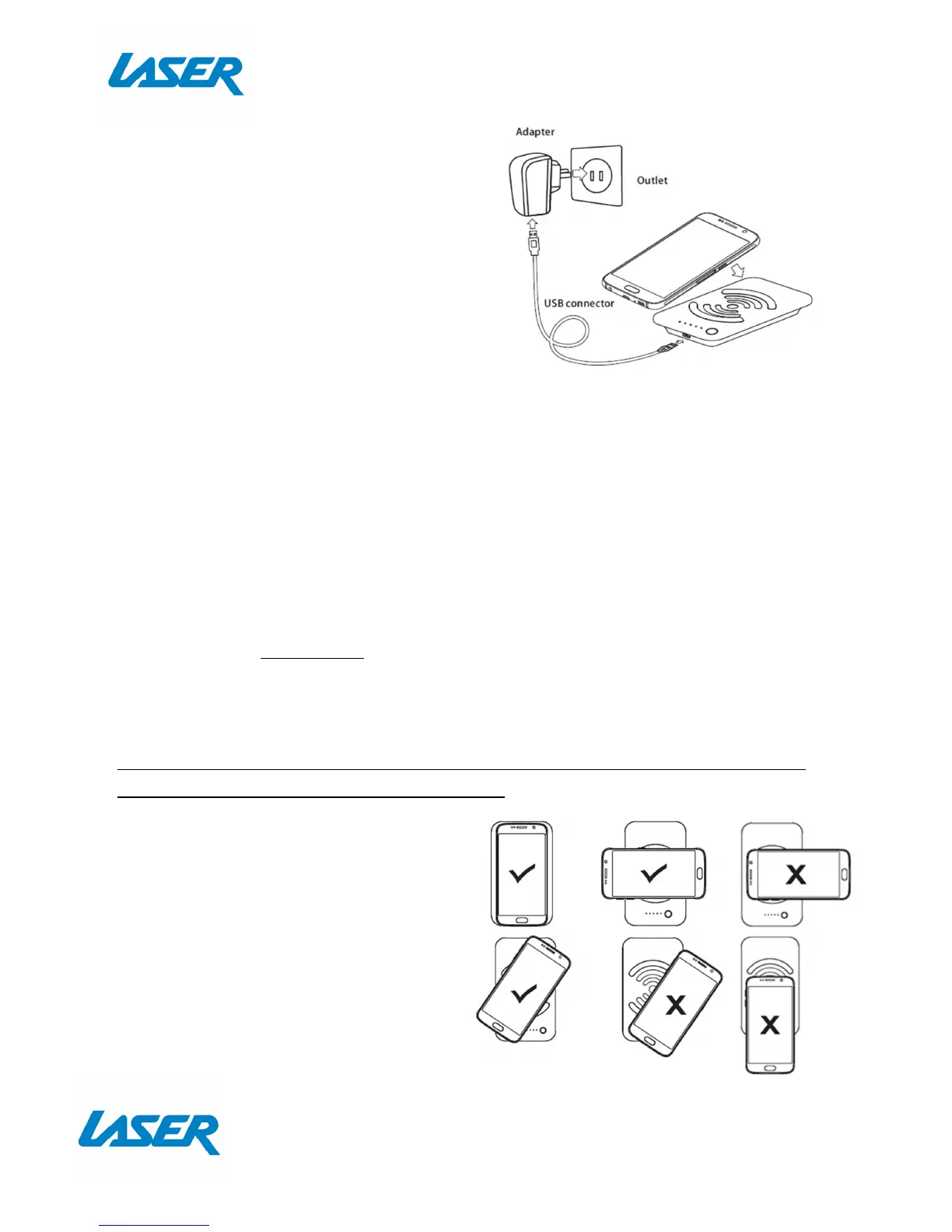CH A RGI N G YOUR POWER BANK
Co n n e c t t h e PB-6000WC to a USB
charger (eg. wall charger) using t he
suppl i ed USB cabl e. The four indicator
lamps display the charging status. Once
all four indicat ors lamps are visible (and
not flashing) this indicates a full charge.
CH A RGI N G YOUR PORTABLE DEVI CE
VIA USB
To begi n char gi ng your por t abl e USB device, simpl y connect i t via a Micro
USB cable and press t he power but t on.
The i ndi cat or l amps wil l t ur n on w hen char gi ng has begun.
CH A RGI N G YOUR PORTABLE DEVI CE
VIA WIRELESS QI
To char ge your compat ible device such as a smart phone, place it directly on
top of the charging pad and press t he power but t on on the power bank.
The i ndi cat or l amps wil l t ur n on w hen char gi ng has begun.
Not e: Please check wit h your phone manufact urer t o ensure your port able
device can support WIRELESS QI charging.
POSI TI ONI NG YOUR DEVI CE
Pl aci n g your d evi ce at t he cent re of
the charging pad will ensure the best
charging result s.
En su r e t h a t y o u r d e v i c e i s c e n t r e d ,
over the centre of the charging pad.
