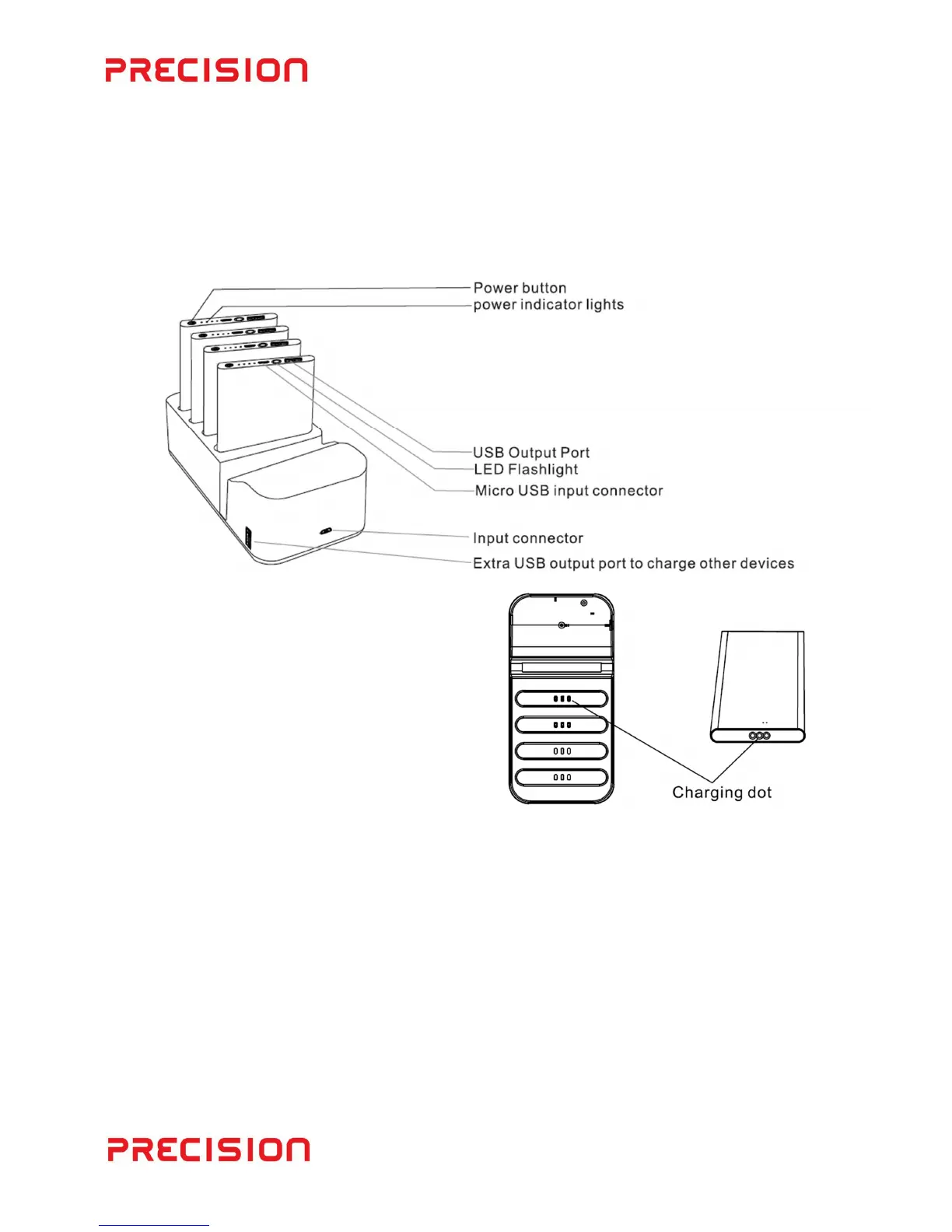PACKAGE INCLUDES
4 x 15Wh (4,000mah) Powerbanks, Charging Base, External Power Supply,
Quick Start Guide (This document)
GETTING TO KNOW YOUR DEVICE
PLEASE NOTE: Powerbanks require zero
force when loading them in the
charging base. Always check the ports
for obstructions and the orientation of
the charging dots (contacts). Never
force the Powerbanks into the charging
base.
CONNECTING YOUR CHARGING BASE
Connect your PW-4CS4400 to the supplied wall charger. Powerbanks will
begin charging automatically once they have been correctly inserted into the
charging base. Use a USB cable (not supplied) to charge your other external
device via the USB outport port, located at the side of the unit.
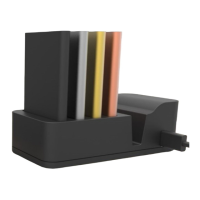