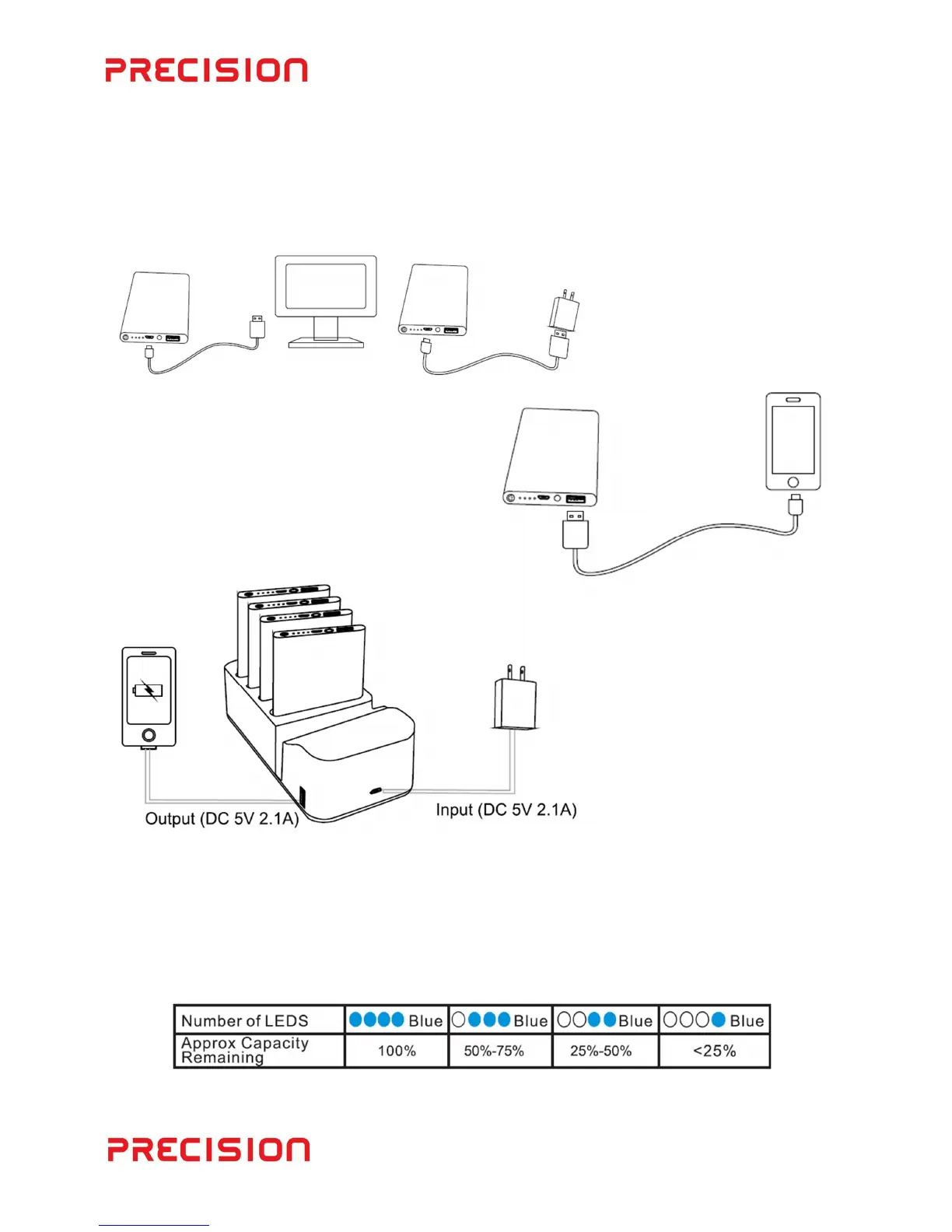OTHER METHODS OF CHARGING YOUR POWERBANKS
Your Powerbanks can also be charged without the charging base, by simply
using a USB to micro USB cable. Connect your Powerbank to a standard USB
charger such as a wall charger or other suitable charging device.
CHARGING YOUR CONNECTED
DEVICE
Connect your external device using a
USB cable. Charging will begin
automatically.
CHARGING
MULTIPLE DEVICES
You can charge your
Powerbanks and your
external device at the
same time.
CHARGE INDICATORS
Each Powerbank has 4 LED lamps that indicate how much charge each
Powerbank has. You can turn these indicator lamps on by pressing the button
(located next to the lamps) once.
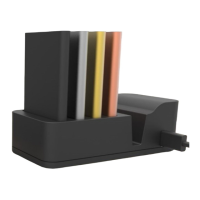