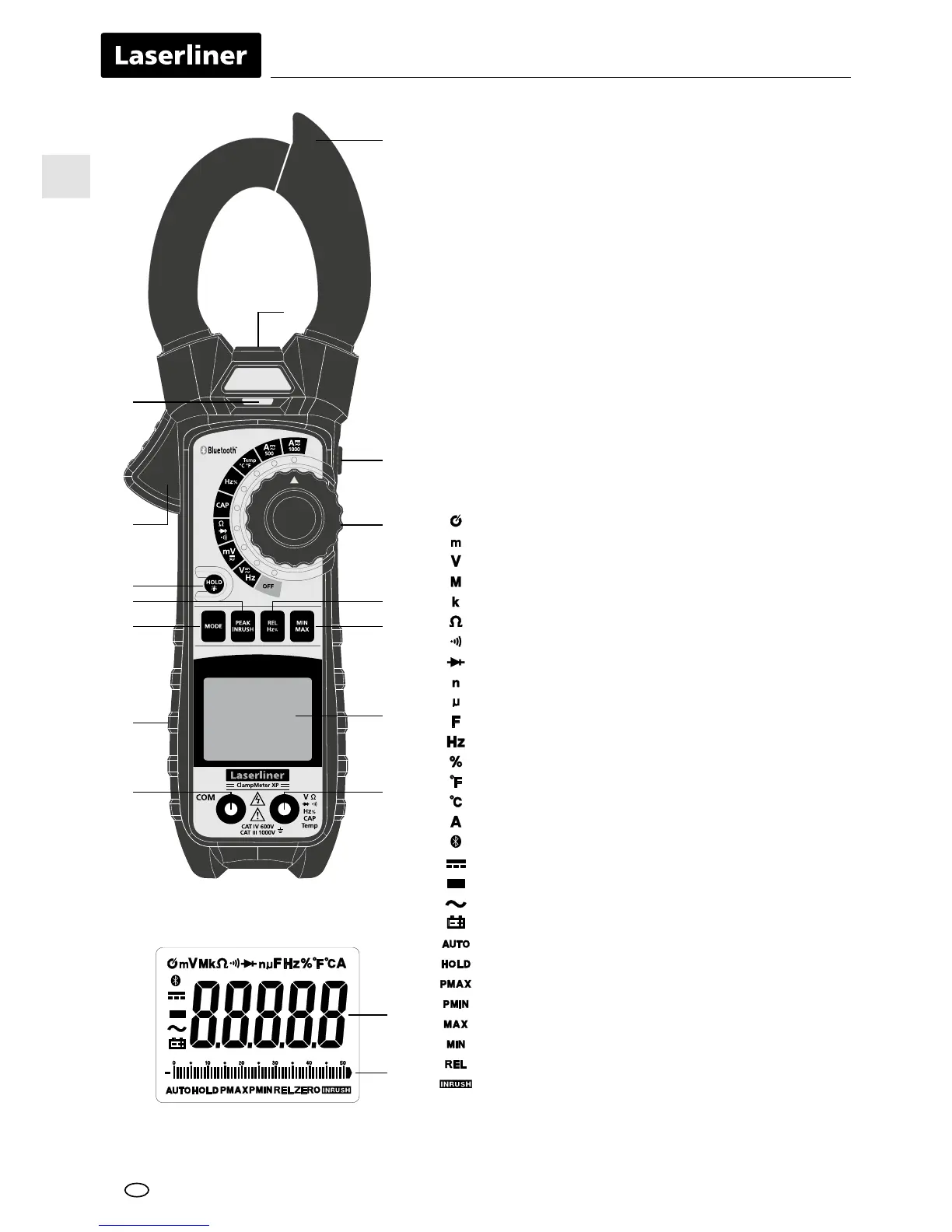Auto power off
Milli (10
-3
) (volt, ampere)
Volt (voltage)
Mega (ohm)
Kilo (ohm)
Ohm (resistance)
Continuity test
Diode test
Nano (10
-9
) (capacitance)
Micro (10
-6
) (ampere, capacitance)
Farad (capacitance)
Hertz (frequency)
Percentage (duty factor)
° Fahrenheit
° Celsius
Ampere (amperage)
Bluetooth active
DC measurements
Negative measured value
AC measurements
Low battery charge
Automatic range selection
Current measured value is held
Lowest positive peak
Lowest negative peak
Maximum value
Minimum value
Comparison measurement
Current peak function
16 Measured value display
17 Bar graph display
Current clamp
Flashlight
ON/OFF ashlight, Bluetooth ON/OFF
Rotary switch to set the measuring function
Comparison measurement (REL),
frequency and duty factor measurement (Hz%)
MIN/MAX measurement in the ranges: voltage,
hertz (frequency), percentage (duty factor),
temperature and current
LCD
Red input socket (+)
Black COM socket (–)
Battery compartment at rear of device
Switch over measuring function
Voltage/current peak function
Hold current measured value, LCD lighting ON/OFF
Clamp opening button
Sensor (non-contact voltage detector)
18
EN