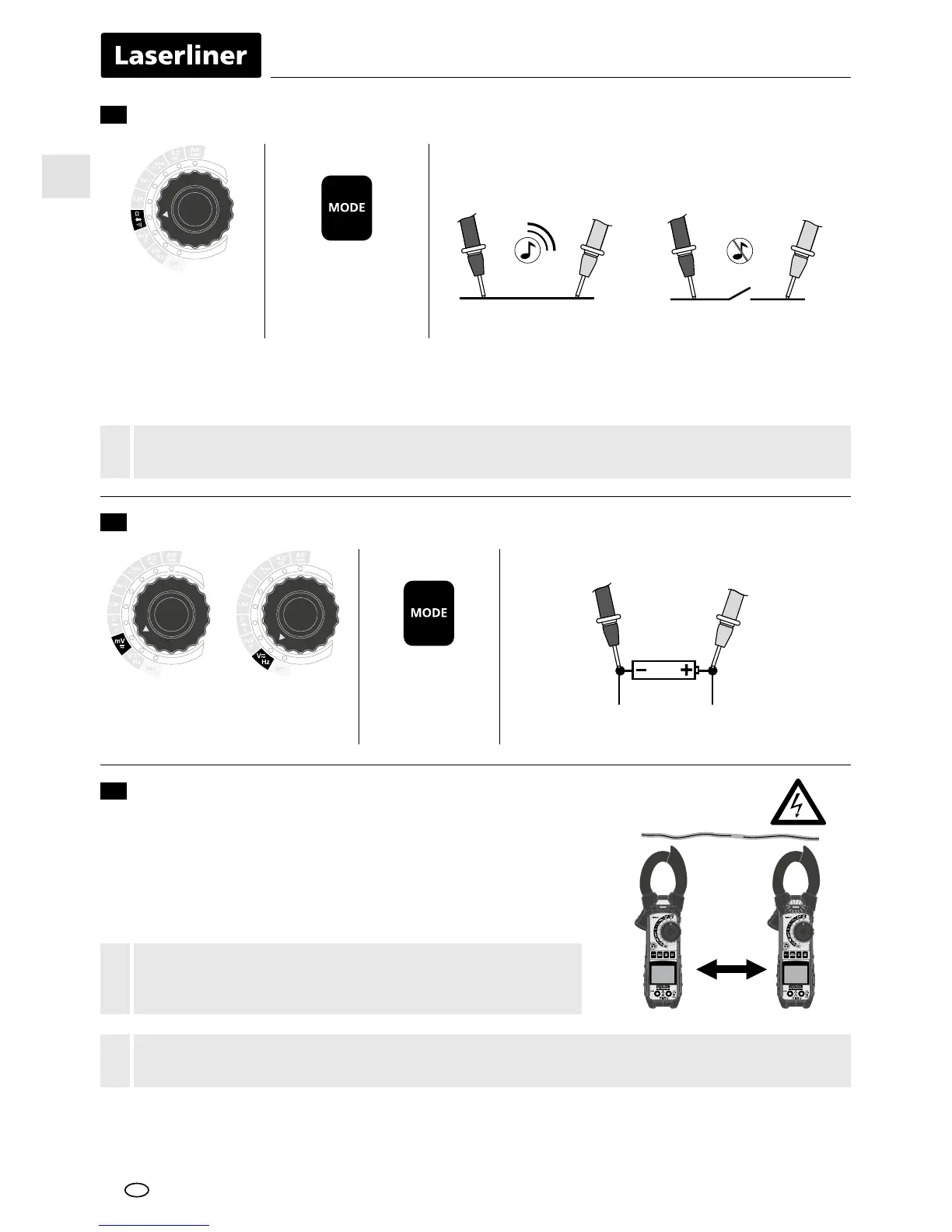The detector is inoperative when auto power-off switches off the measuring device or when
the function selector switch is set to the OFF position.
!
Connect the measuring contacts
to the object to be tested
AC/DC
selection
During the continuity check, the components must be de-energized.
!
Ω, diode check
and continuity
check selection
A measured value of < 50 ohms is recognised as continuity; this is conrmed by an audible signal.
If „O.L.“ appears on the display instead of a measured value, either the measuring range has been
exceeded or the measuring circuit is not closed or has been interrupted.
Red
RedRed
Black
BlackBlack
continuity check
Durchgangsprüfung
10
Non-contact voltage detection is not a substitute for
conventional two-pole voltage testing. As the device
detects an electrical field, it will react even to static charge.
!
The non-contact voltage detector integrated in the meter is able
to detect AC voltages from 100 V to 600 V. Switch the device
on and run the voltage sensor along the object to be tested
(5 - 10 mm). The display (15) lights up if AC voltage is detected.
Voltage detection, non-contact (AC warning)
AC/DC voltage measurements
11
22
EN