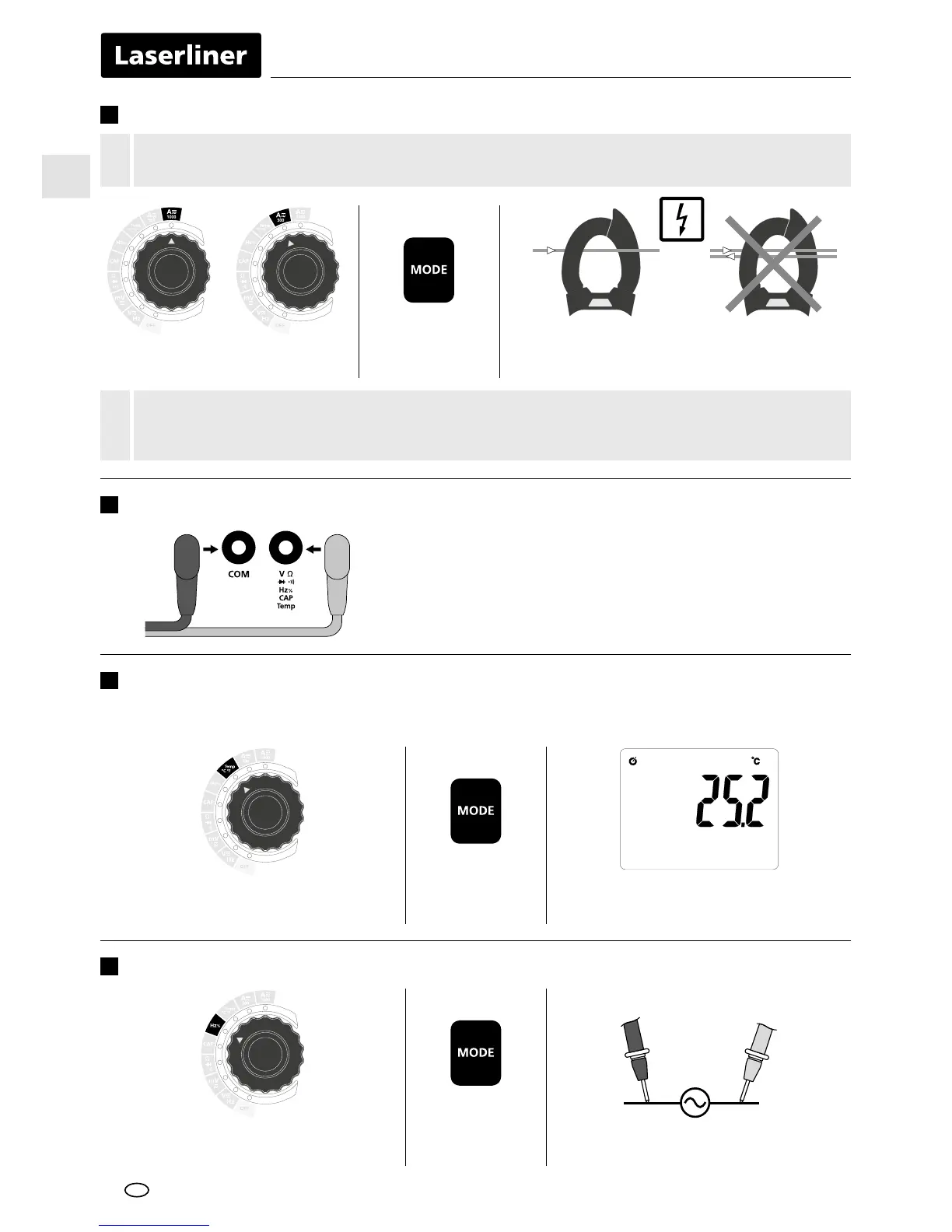Connect the measuring contacts
to the object to be tested
HZ/%
selection
°C/°F
selection
After switching on, the ambient
temperature is briey displayed
Contact temperature measurement
To measure contact temperature, connect the supplied temperature sensor (K-type) to the device.
Ensure correct polarity.
DC current measurement: Switch to DCA measurement without the line to be measured.
Allow sufcient time for the display to reset to zero (ZERO). If necessary, DC offsets can be
zeroed with the REL button.
!
Place the ClampMeter around one wire
AC/DC
selection
The test prods and the temperature sensor (K-type) must be disconnected before measuring
AC/DC current.
!
RedBlack
Frequency and duty
factor measurements
Frequency and duty factor measurements
Black Red
Connection of test prods
Current measurement DC/AC
incorrectcorrect
20
EN