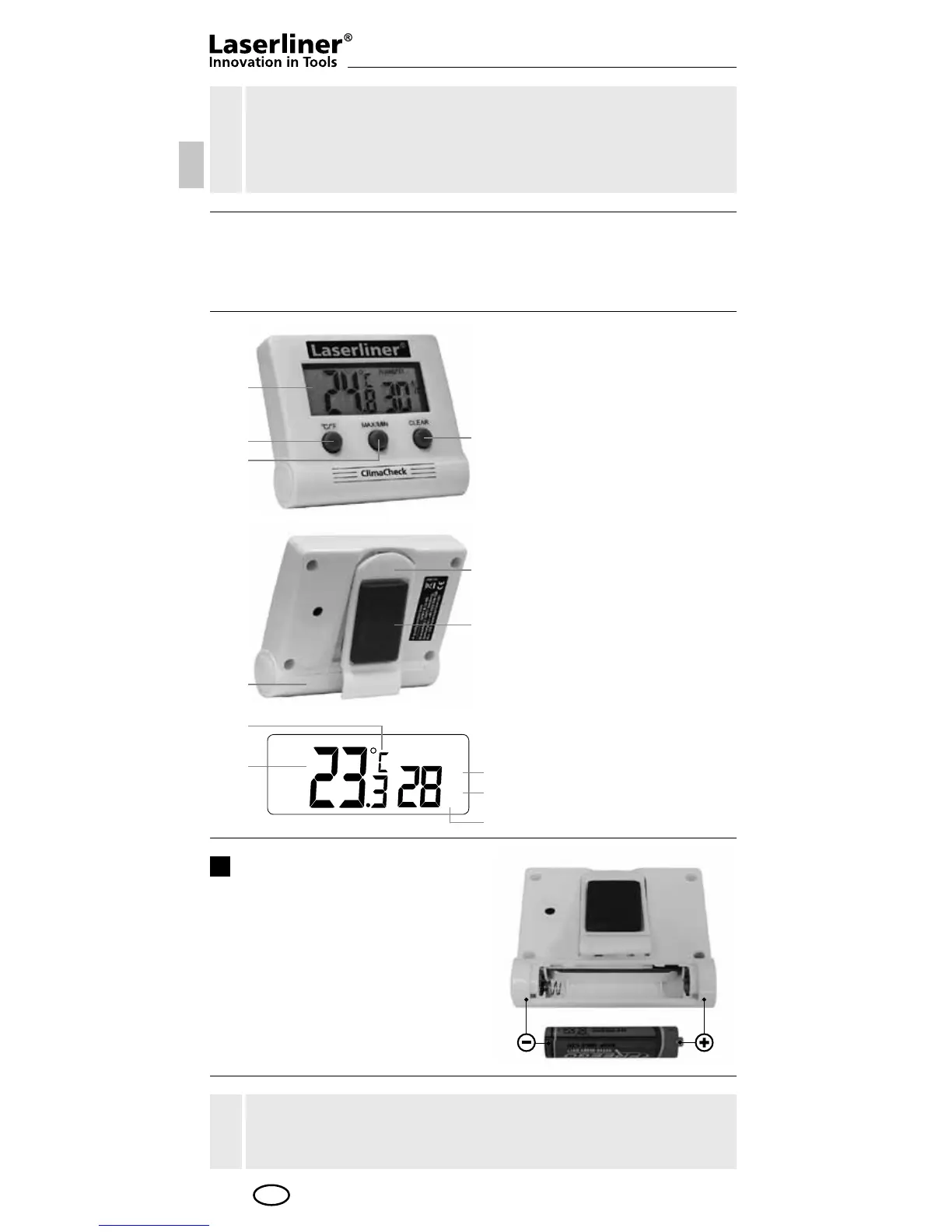04
1
2
5
a
b
3
4
6
7
HUMIDITY
%
MAX
MIN
c
d
e
a
b
c
d
e
1
2
3
4
5
6
7
GB
Read the operating instructions and the enclosed brochure
„Guarantee and additional notices“ completely. Follow the
instructions they contain. Safely keep these documents for
future reference.
!
The device has been optimised for use in fixed measuring
locations. Please wait 10 minutes after switching to a measu-
ring location with a significantly different level of humidity.
!
Digital hygrometer for long-term room climate
monitoring, for example in living rooms, bedrooms,
storage and dining rooms
LC display
Toggle measurement
in °C / °F
Switch on
MAX/MIN values
CLEAR button
Battery compartment
Fold-out stand / clip
Integrated magnetic
holder
Room temperature
Measurement
in °C / °F
Relative humidity
in %rH
Display of MAX values
Display of MIN values
1
Inserting battery
Open the battery compartment
and insert battery according
to the symbols. Be sure to pay
attention to polarity.