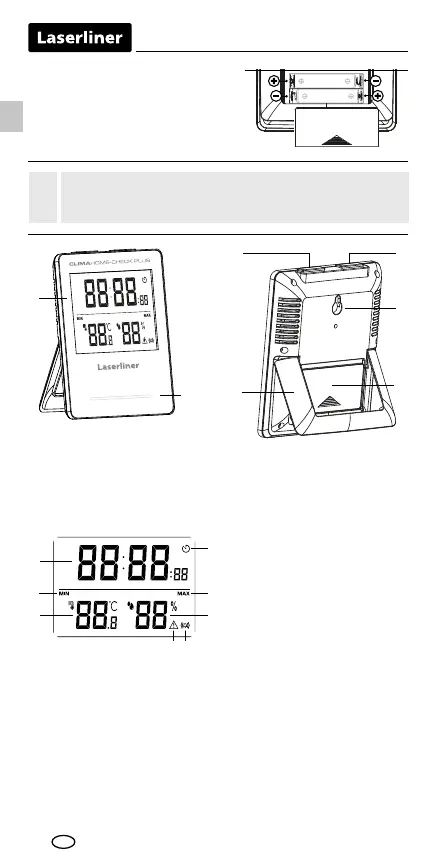08
EN
Inserting batteries
The device has been optimised for use in fixed measuring
locations. Please wait 10 minutes after changing to a measuring
location with a significantly different climate.
!
Open the battery compartment and
insert battery according to the symbols.
Be sure to pay attention to polarity.
1
2
4
5
3
7
6
LC display
LED / Humidity warning
Set timer
Switch MIN/MAX values
1
2
3
4
Fold-out stand
Wall bracket
Battery compartment
5
6
7
Time
MIN/MAX values display
Relative humidity in %rH
Ambient temperature in °C
a
b
c
d
Timer
Humidity warning
Acoustic alarm
e
f
g
a
bb
c
d
e
g
f