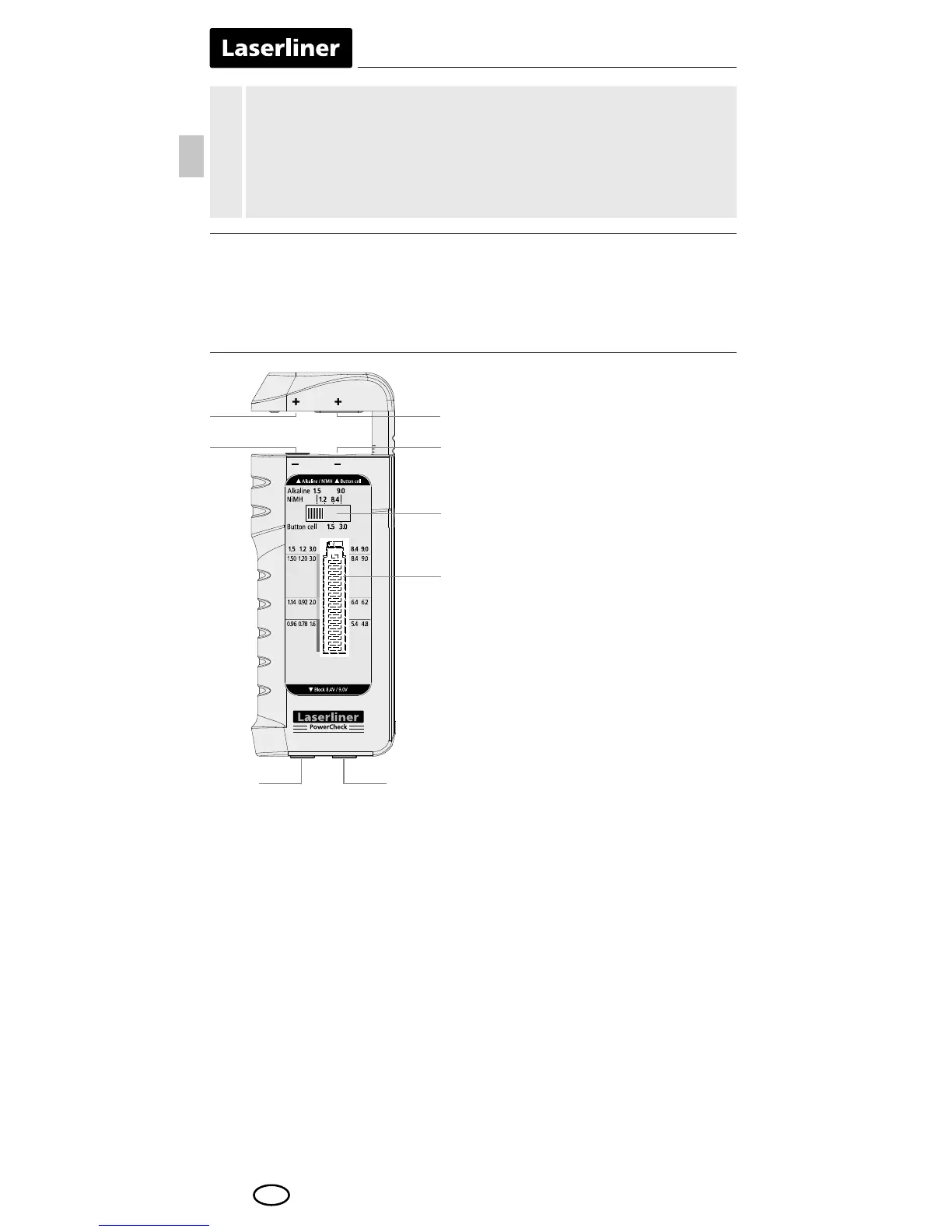06
EN
Completely read through the operating instructions, the
„Warranty and Additional Information“ booklet as well as
the latest information under the internet link at the end
of these instructions. Follow the instructions they contain.
This document must be kept in a safe place and passed
on together with the device.
!
1 3 4
C / AAAAA D
5 62
3a 3b
1b
1a
2b
2a
4
5
Function / Application
The PowerCheck tester is used to check all commonly used batteries
as well as high-performance rechargeable batteries (NiMH). The
battery condition is shown on an easy-to-read, 3-colour LCD scale.
Pull-out battery holder:
Round cells:
1.5V battery:
Alkaline manganese /
Zinc carbon
1.2V rechargeable battery:
NiMH
Button cells: (large)
3.0V battery:
Lithium manganese
Negative pole, battery holder
Positive pole, battery holder
Pull-out battery holder:
Button cells: (small)
1.5V battery:
Alkaline manganese
3.0V battery:
Lithium manganese
Negative pole, battery holder
Positive pole, battery holder
Battery holder:
Flat cells:
9.0V battery:
Alkaline manganese /
Zinc carbon
8.4V rechargeable battery:
NiMH
Negative pole, battery holder
Positive pole, battery holder
Battery type setting
3-colour LCD scale
green: good
orange: weak
red: replace
1
1a
1b
2
2a
2b
3
3a
3b
4
5