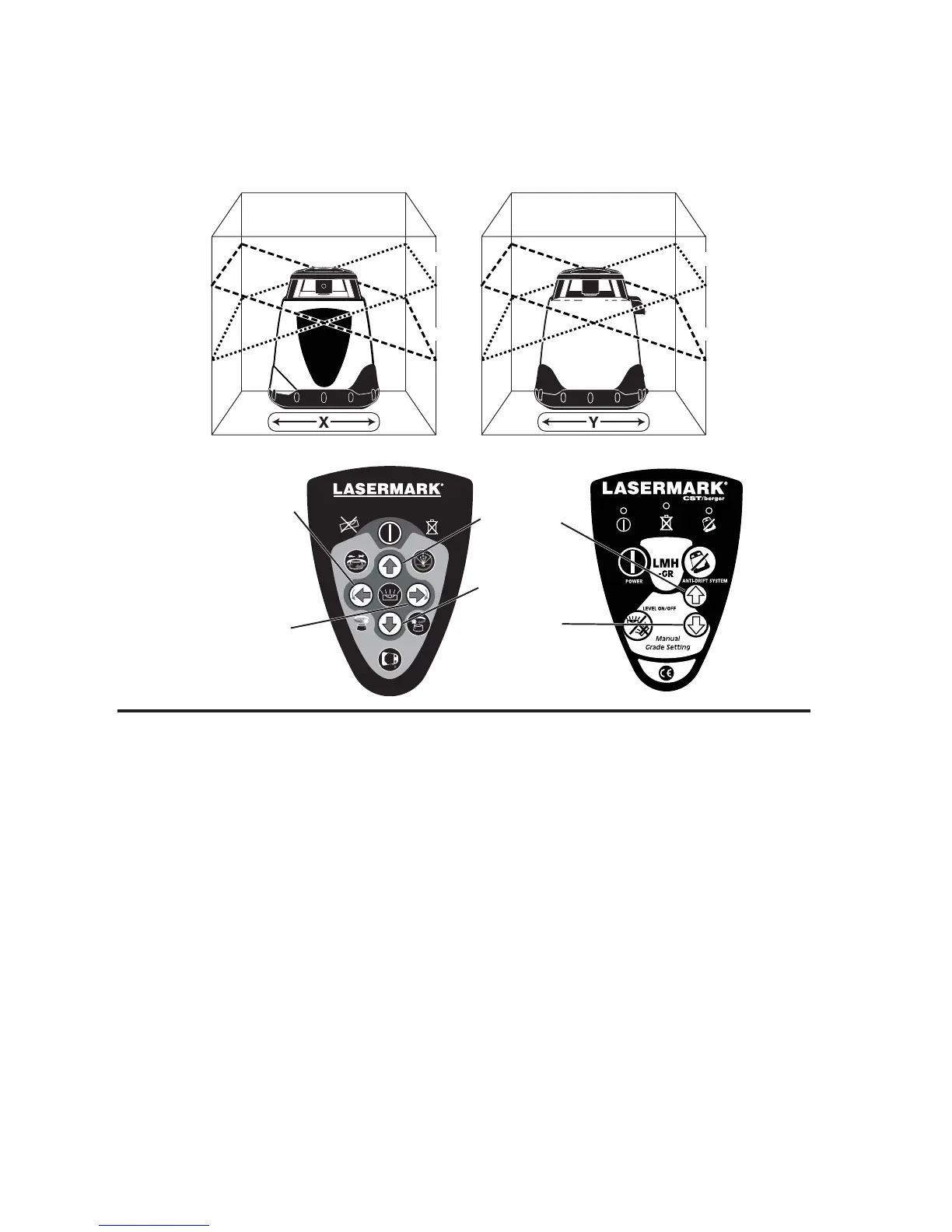12 • LMH Series Rotary Lasers
LMH600 Self-Leveling Rotary Laser
“MORE”
“LESS”
“MORE”
“LESS”
LMH-GR and LMH600LMH600 Only
The Rotating Head
tilts on the Y-Axis.
The UP ARROW
tilts in the "MORE"
direction.
LMH600 Only: In
Laydown, the Top
Plumb Beam moves
upward.
The Rotating Head
tilts on the Y-Axis. The
DOWN ARROW
tilts in the "LESS"
direction.
LMH600 Only: In
Laydown, the Top
Plumb Beam moves
downward.
The Rotating Head
tilts on the X-Axis.
The LEFT ARROW
tilts in the "MORE"
direction.
LMH600 Only: In
Laydown,
the Top Plumb Beam
moves from left to right.
The Rotating Head
tilts on the X-Axis.
The RIGHT ARROW
tilts in the "LESS"
direction.
LMH600 Only: In
Laydown,
the Top Plumb Beam
moves from left to right.
Fig. 5B
3.4.1 Manual Mode (LMH and LMH-C).
Manual mode disengages the leveling feature; allowing the
instrument to be placed in any position (to grade). To activate the
Manual Mode, Turn off the ADS (if it is on) and then press the MANUAL
mode button. (Note: The instrument should be level and rotating
before entering manual mode to eliminate the possibility of error.)
Once the button has been pressed the ADS light will blink three times,
pause and three times again. Press the MANUAL mode button again
to return to normal operation. (Note: When returning to normal
operation the unit must be within it’s leveling range. Re-set the unit
to a level position before pressing the MANUAL MODE button to the
off position.
The unit will react to "MORE" and "LESS" input (Fig 5A and 5B). Allow
the unit ample time to react to the input provided, between grade
setups or changes.
Fig. 5A