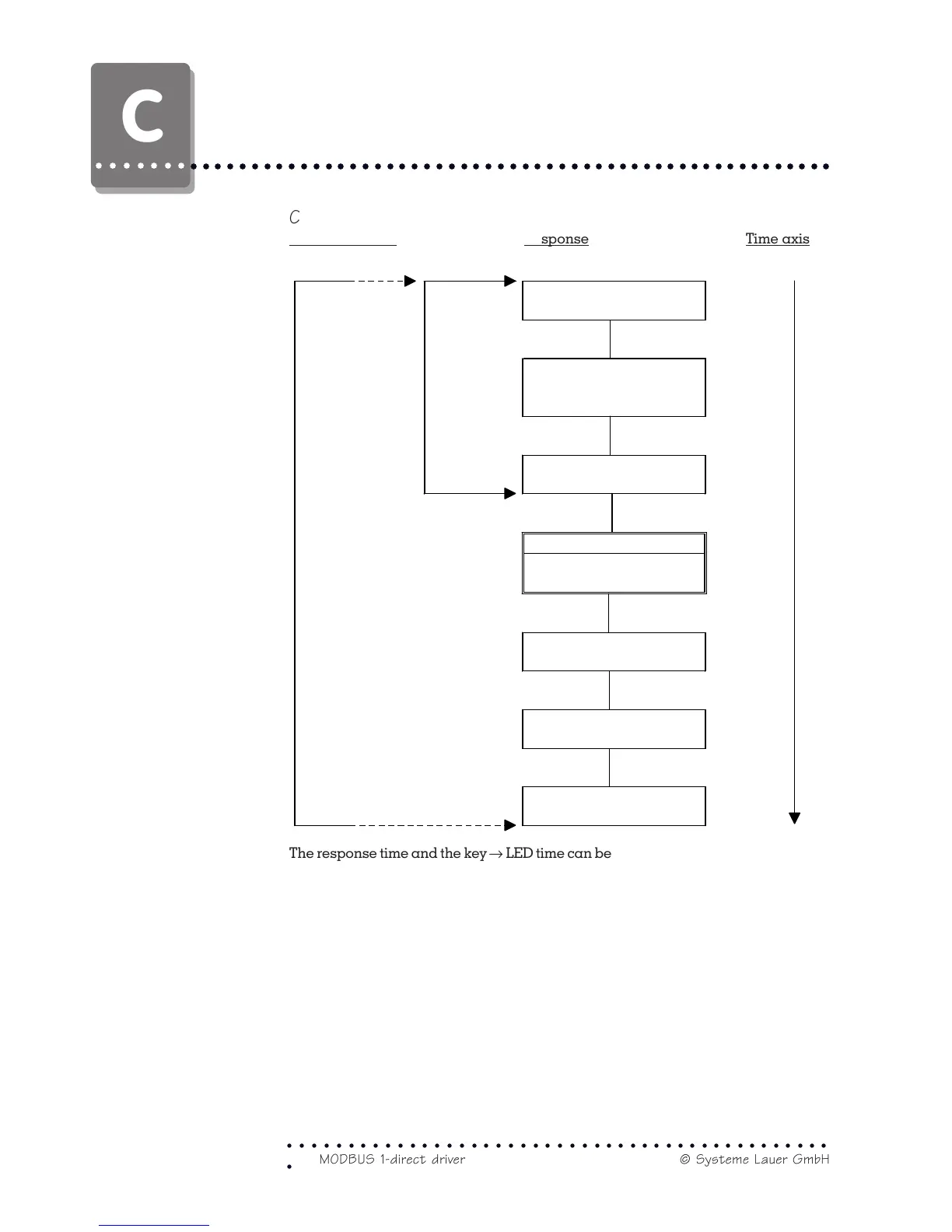46
○○○○○○○○○○○○○○○○○○○○○○○○○○○○○○○○○○○○○○○○○○○○
© Systeme Lauer GmbHMODBUS 1-direct driver
○○○○○○○
○○○○○○○○○○○○○○○○○○○○○○○○○○○○○○○○○○○○○○○○○○○○○○○○○○○○○
○○
C
C3.3Data transfer sequences
Key → LED time Response Time axis
The response time and the key → LED time can be influenced by your programming
on the one hand and by the programmable controller scan time on the other hand
by the amount of transferred data. Since during a transfer cycle collected data
are sent and/or retrieved, a small amount of data is imperatively necessary for
small response times. The amount of data dependents on the current number of
variables in the display. The fewer variables are shown in the display, the quicker
is the reaction time!
For jog operation we recommend to select a menu via the menu command word.
This menu should not contain any variables for display. Furthermore, the transfer
of message words is to be limited to the actually necessary number.
Action at the PCS
(press a key)
Transfer the key
word via Modbus 1
protocol to the PLC
Key word is set in
the PLC
PLC cycle
Key word
→
LED
word copied
Copy flag word to the
data word for the LEDs
Transfer the LED word
from the PLC into the PCS
Display the LED word
in the PCS
Communication