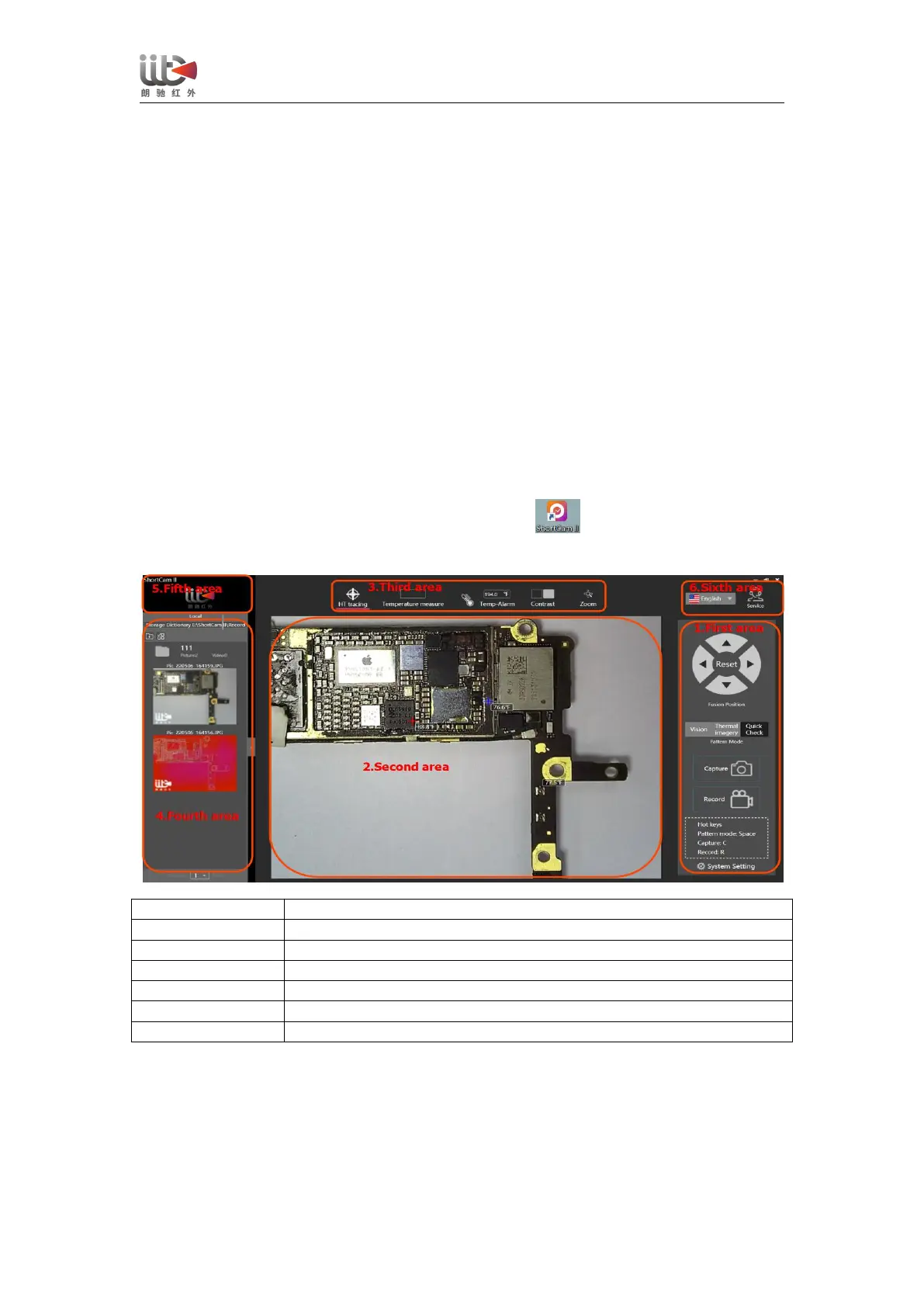User Guide for ShortCam II
三、ShortCam II Installation and Function Interface
Required PC environment for the software running:
The following requirements shall be met to run the software smoothly.
CPU: Intel ® I3 7th or above
RAM: 8G or more
OS: Windows 7/Windows 10
Software Installation and Function Interface
1. The software is available at http://www.launchdigital.net/, by clicking on Service and
Support > Download Center, and then choosing "LC_ShortCam II".
2. After unzip the installation package, execute the installation software of the ShortCam II,
and click the next step according to the prompts. After the installation is completed, it can be
used normally.
3. After the installation, double-click the desktop shortcut to run it. The whole interface
is composed of six function areas, as shown below.
Software area description
System parameter configuration and main function menu area
PCB imaging and display mode adjustment area
Optional diagnostic mode function menu area
System software name and company Logo area
Language setting and customer service assistance area
