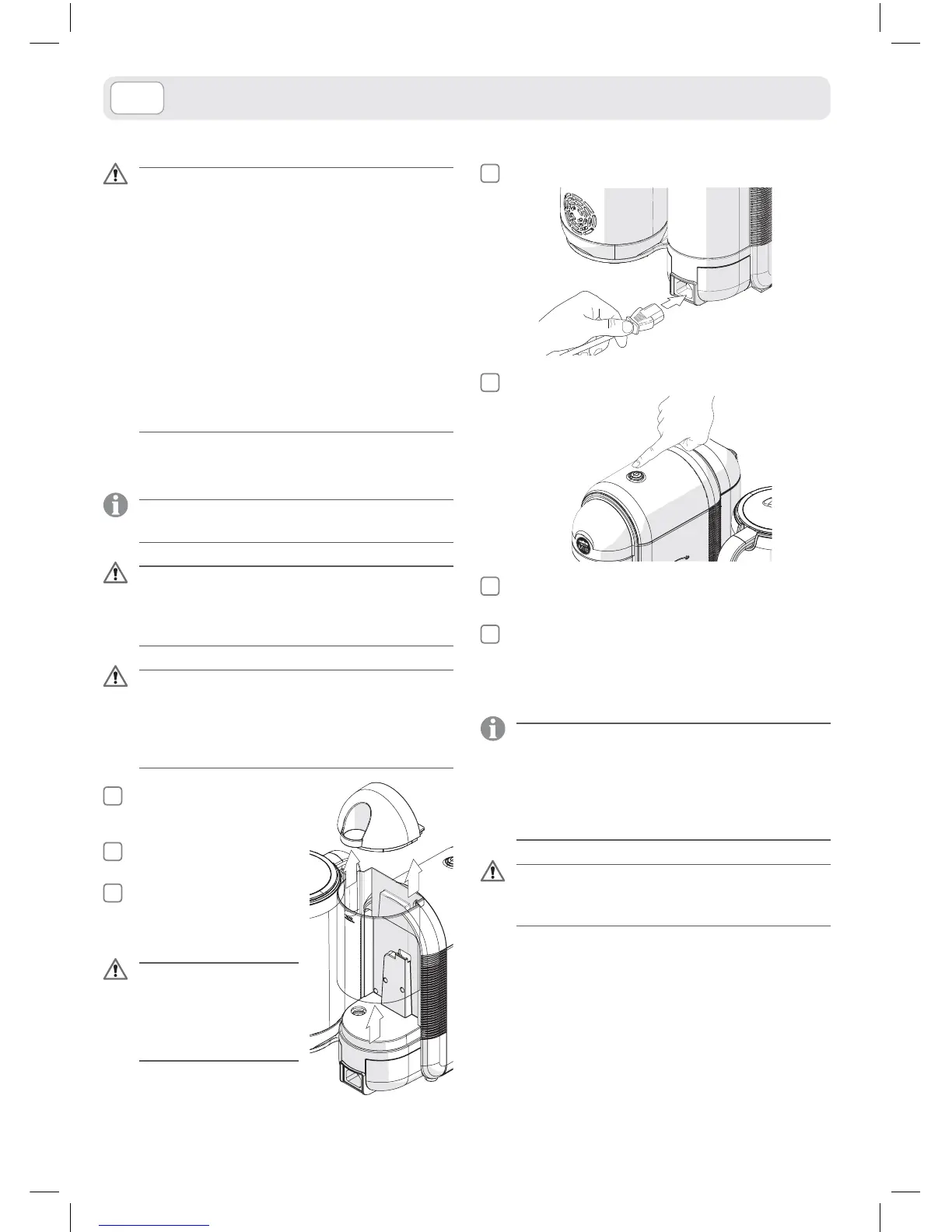ITEN
4
Insert the power cable.
5
Press the start-up/stand-by button to start the machine.
6
The coffee machine starts the heating cycle. The power-on/stand-
by button will start blinking with a green light.
7
The machine is ready when the start-up/stand-by button is on
with the steady green light.
STANDBY FUNCTION
To ensure the energy conservation the machine automatically
passes to the stand-by mode after 9 minutes of not being used.
This mode is indicated by the switching off of the button. The ma-
chine can be manually put in the stand-by mode by pressing the
appropriate button.
The machine can be reactivated by pressing the button again.
Make sure that the start-up/stand-by button is on with the steady
green light and that the coffee dispensing dial is in the stop position
before manually putting the machine to the stand-by mode.
No liability is held for damage caused by:
• incorrect use not in accordance with the intended
purposes;
• repairs not carried out by authorized service centres;
• tampering with the power supply cable;
• tampering with any parts of the machine;
• the use of non-original spare parts and accessories;
• failure to descale;
• storage at temperatures below 4°C;
• use in places with temperature below 10°C or above
40°C;
• use in places with relative humidity above 95%;
• use of capsules others than indicated.
In these cases, the warranty is not valid.
STARTING THE MACHINE
The coffee and cappuccino machine can be used individually or si-
multaneously.
Place the coffee machine on a flat and stable surface, far from
water and heat sources. Disconnect power supply, if any. Machine
damages due to non-observance of these indications are not cov-
ered by warranty.
Strong electromagnetic interferences can influence the normal ma-
chine operation. If necessary, switch off the machine with the main
switch, and then switch it on again to reactivate the operation. If the
problem remains, use the machine in a place not subject to electro-
magnetic interferences.
1
Lift and remove the cover, then
the water tank itself.
2
Rinse off the tank.
3
Fill the water tank up to the MAX
level indicated, using only fresh
drinking water. Refit the tank.
Hot water and other liquids can
damage the tank and the machine.
Do not operate the machine with-
out water: make sure that there is
enough water in the tank.
MACHINE SETTING