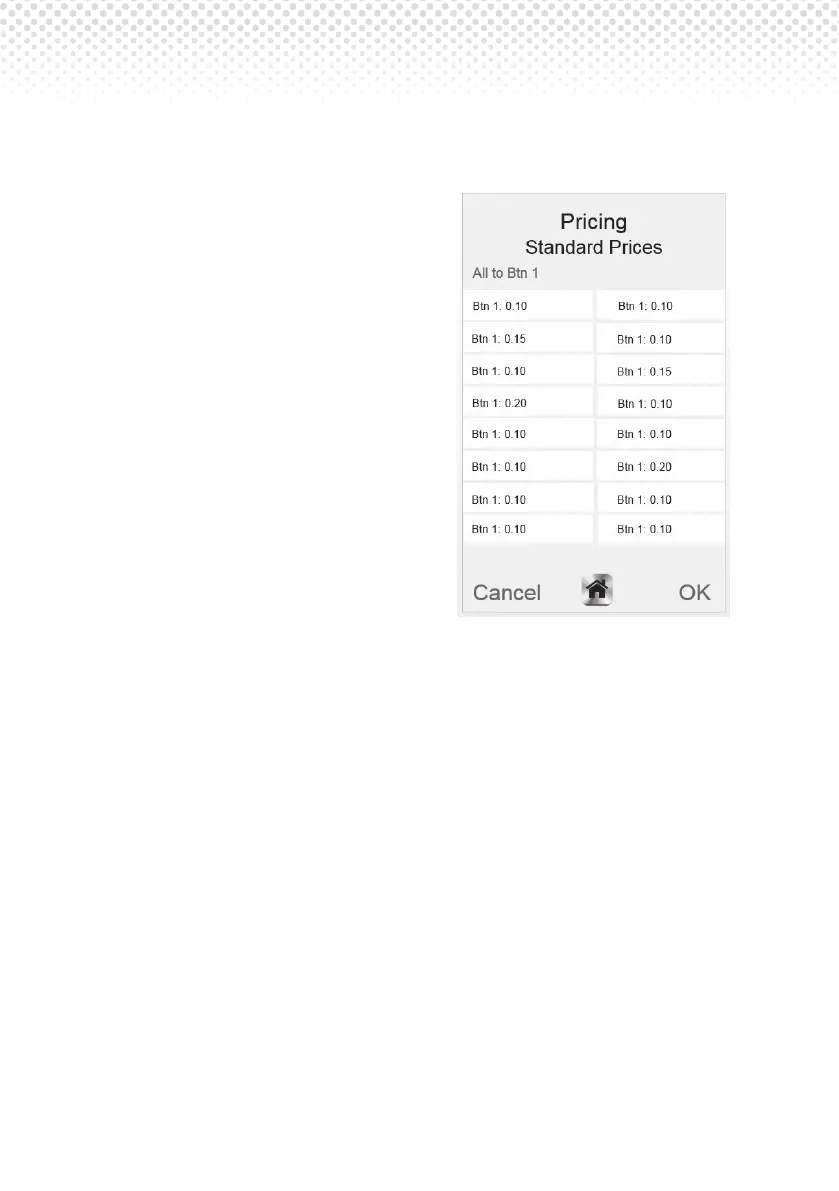KLIX
®
Operator’s Manual
Page 18
The screen will change to show
the prices of all 16 drinks. You can
set the price of any drink by simply
selecting the price and changing
it. If you want to set all the drinks
to the same price, set the price for
selection #1 and then press the “All
to Btn 1” option. All the prices will
now be set the same as Button 1.
Remember to update the price
stickers. A pre-printed price label
must be placed on the front of the
selection label showing the correct
price, if possible remove the old
price before afxing a new one.
