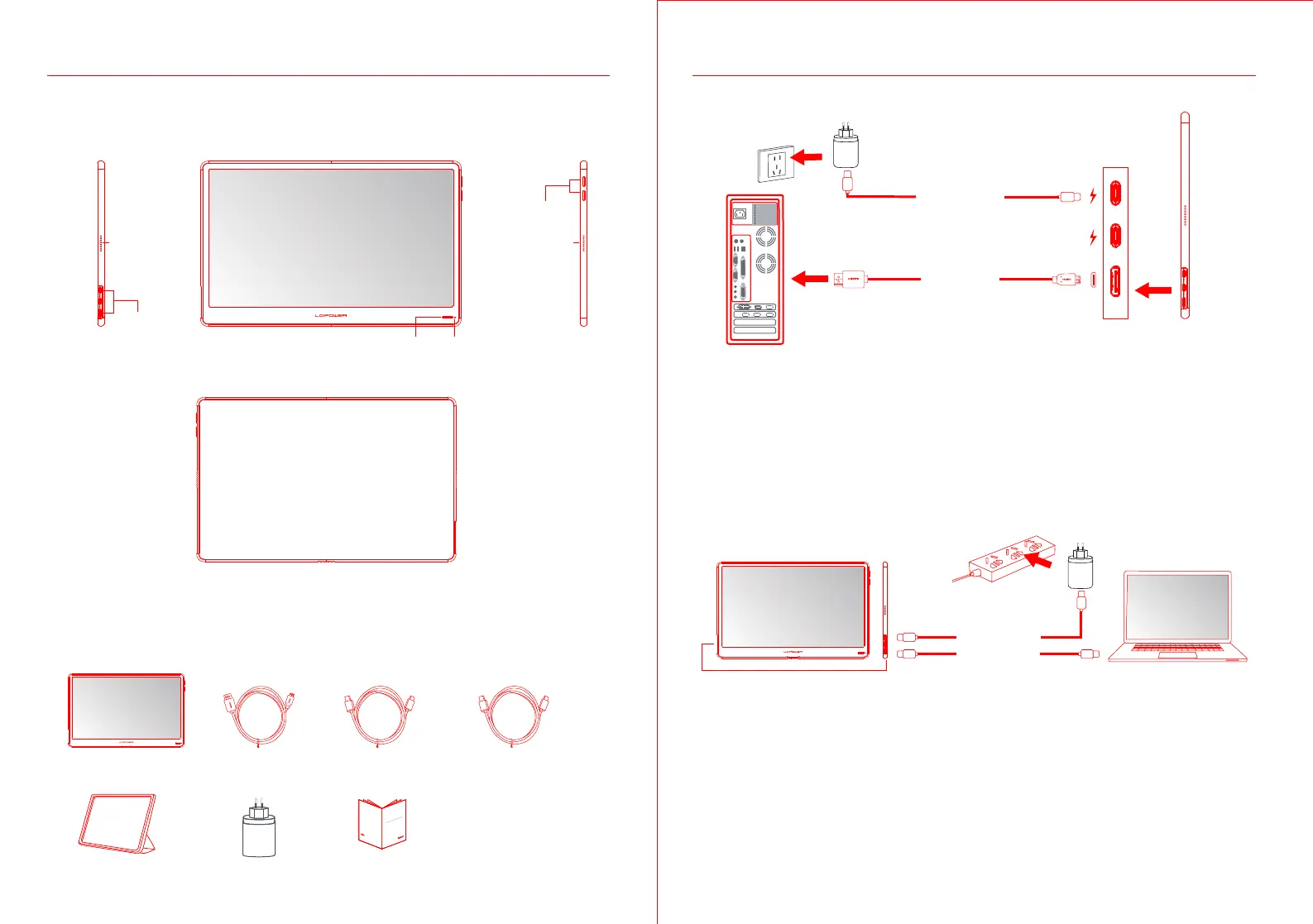3
2
Product appearance
Product introduction
Front sideLeft side Right side
Speaker
sound hole
Back side
IndicatorPower key
Use
Connect to desktop PC
Connect to laptop
Type-C data cable
Type-C power line
Packaging list
Portable monitor×1
Portable Case×1
Mini HDMI signal cable×1 Type-C data cable×1 Type-C power line×1
Adapter
1. Connect the HDMI cable with the Mini-HDMI port of the product and the HDMI port of the PC.
2. Connect one end of the Type-C power line to one of the Type-C ports of the product and the other
end to the adapter and then plug the adapter into the power socket to power the machine.
1. Connect one end of the Type-C data cable to one of the two Type-C ports of the machine and the
other end to the Type-C signal port of the laptop.
2. Connect the Type-C power line to the remaining Type-C port and the corresponding power adapter.
Functional
interface
Functional keys
Speaker sound
hole
Type-C
power line
HDMI
signal cable
Two Type-C ports signal and
power ports can be blind inserted
Instructions×1
Hu
b
e
i
C
e
n
t
u
r
y
U
n
it
e
d
I
n
n
o
v
a
t
i
o
n
Te
c
h
n
o
l
o
g
y
C
o
.
,
L
t
d
.
Ad
d
r
ess
:
5
0
5
J
u
x
i
an
g
R
o
a
d
,
Bi
o
l
o
g
i
c
a
l
I
n
d
u
s
t
r
y
P
a
rk
,
Y
i
c
h
a
n
g
Di
s
t
ric
t,
Ch
ina
(Hu
b
e
i
)
F
r
e
e
T
r
a
d
e
Z
o
n
e
S
e
r
v
i
c
e
h
o
t
li
n
e
:
0
7
1
7
-
69
9
5
3
2
6
/0
7
1
7
-
6
9
9
5
3
2
7
O
p
e
r
a
t
i
n
g
I
n
s
tr
u
c
ti
o
n
s
o
f
15.6-
i
n
c
h
Po
r
tab
l
e
M
o
n
i
to
r
