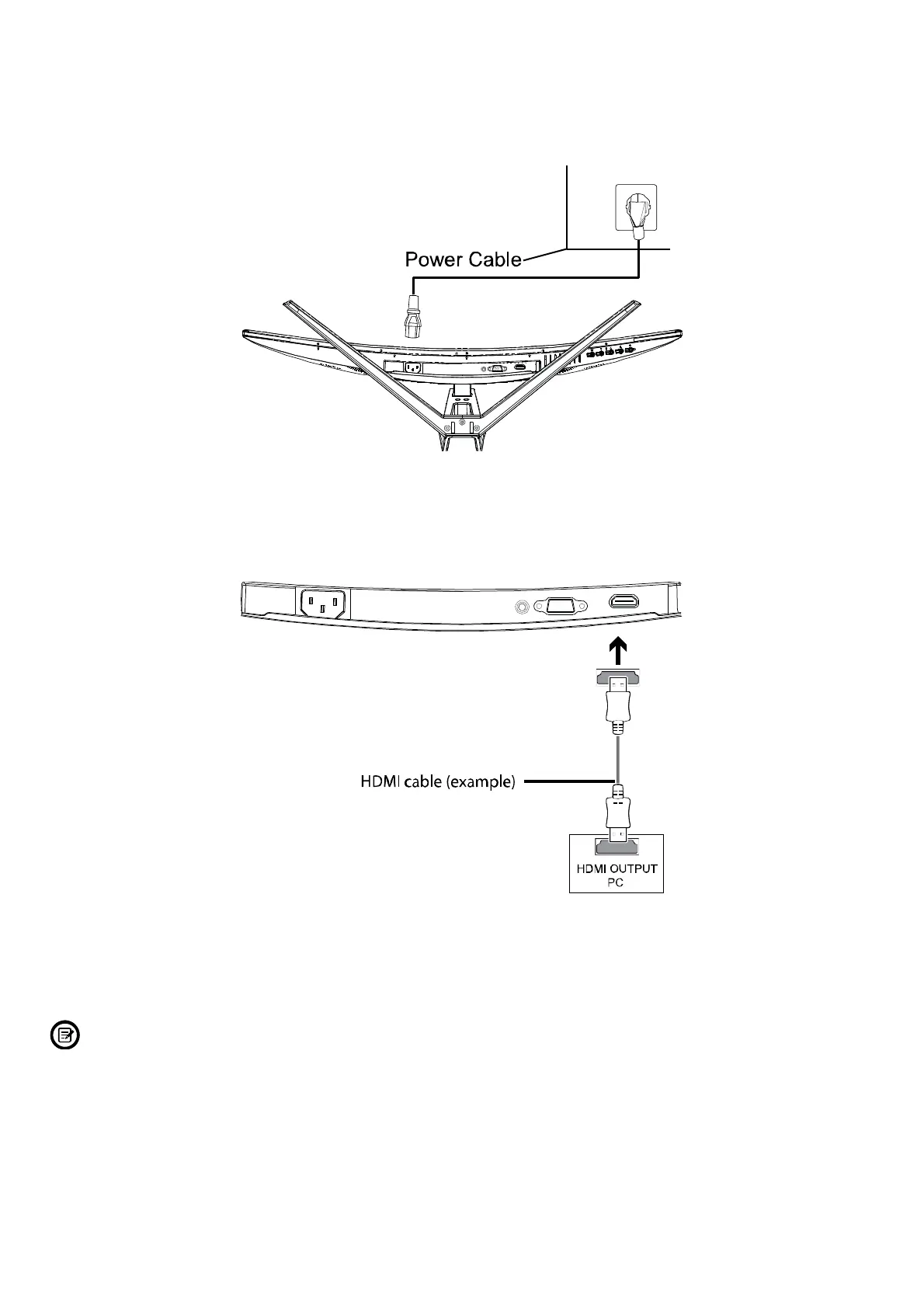Section 4: Connectivity options
4.1 Connect the power cable
Connect the included power cable to the power connector of the monitor, then plug it into a wall outlet.
The same procedure applies for external power supplies.
4.2 Video and audio port connectivity (depending on your model)
Please use a matching cable to connect your monitor and your computer. Depending on your model, the
existing ports may be DP (DisplayPort), HDMI or DVI for video signals.
Also the monitor may have an audio out port or included speakers for audio signals.
Section 5: Basic operation
1. Connect your monitor to the PC's graphics card or mainboard video output.
For an optimal refresh rate of the monitor, it is recommended to use the DP or HDMI connection.
2. Connect the power cable to your monitor and to a wall outlet.
3. Press the power button on the monitor (see section 1.1) to turn the monitor on.
