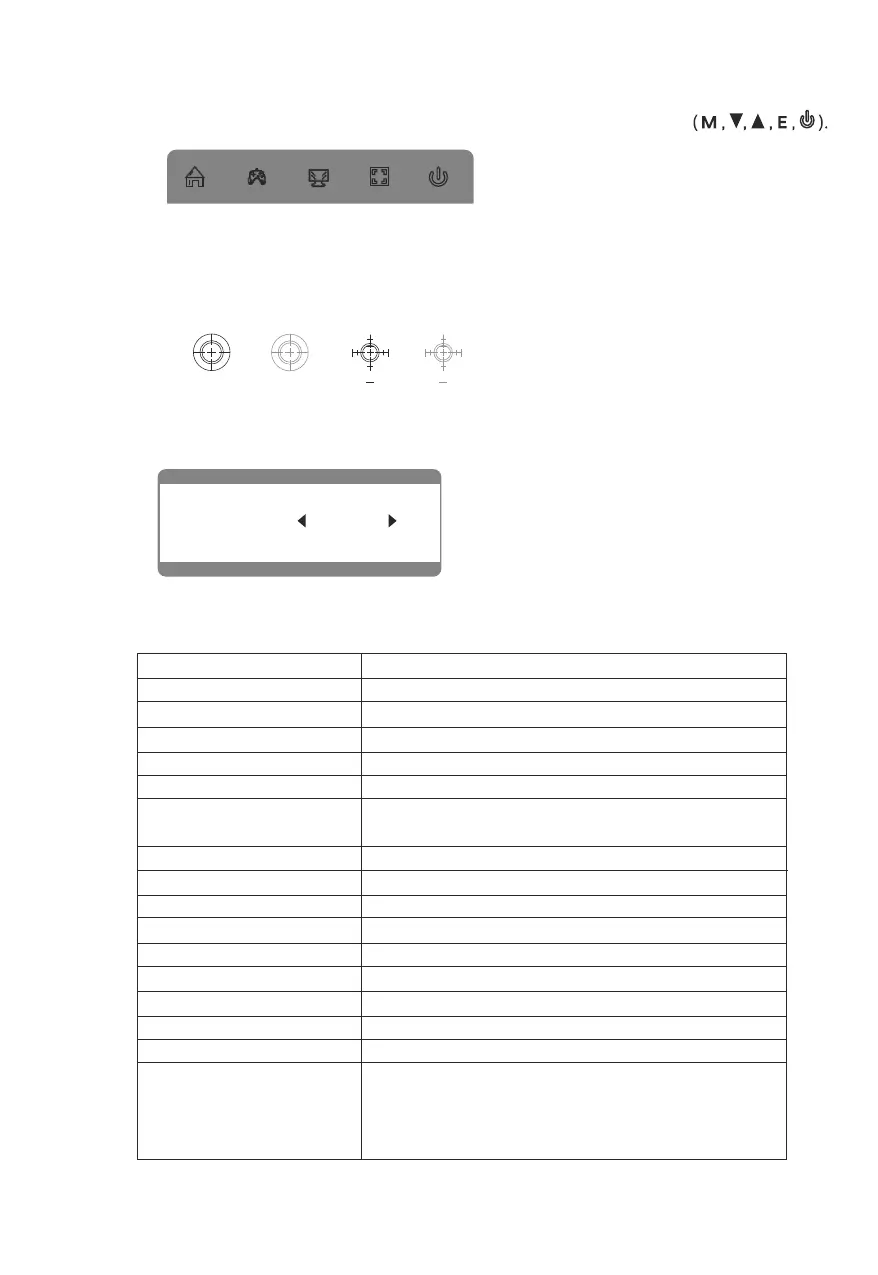11. Cambio a los modos ECO y Gameplus
LED EFFECT NORMAL
2. Presione el botón ▼ para cambiar al modo Gameplus. Elija el icono de juego
3. Presione ▲
efectos de LED.
Modelo
Tamaño de la pantalla 23,6”/59,94 cm
16:9
E-LED
250 cd/m
2
VA
165 Hz
OD4 ms
3000:1
75x75 mm
16,7 millones
1 x DP1.2, 2 x HDMI1.4
No incluidos
Incluido
DP 1.2:1920 x 1080 a 165 Hz
HDMI1.4:1920 x 1080 a 120 Hz
LC-M24-FHD-165-C
Relación de aspecto
Luz de fondo
Brillo
Panel
Resolución
Tasa de actualización
Tiempo de respuesta
Soporte VESA
Colores
Señal de entrada
Cable de alimentación de
salida de audio, cable
DP,Cable HDMI, luz azul
baja, sin parpadeo
Relación de contraste
Español-11
