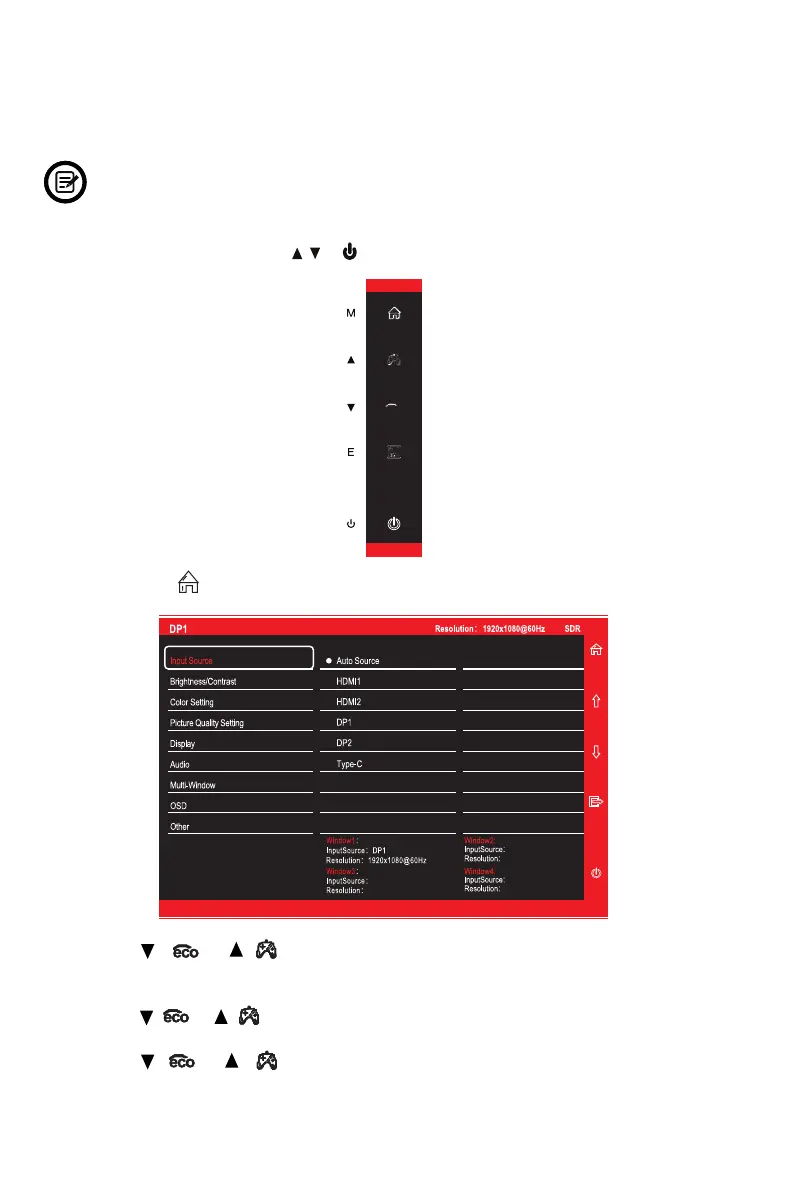3. Premere ( ) o ( ) per navigare tra le funzioni.
- Evidenziare le funzioni da impostare e premere M per aprire il menu
secondario.
- Premere ( ) o ( ) per navigare nel menu secondario e premere M
- Premere ( ) o ( ) per evidenziare le opzioni e premere M per
4. Premere E
Ita-8
9. Menu OSD
M, , E,
2. Premere M ( ) per accedere al menu OSD.
eco
e premuto il tasto M.
-
-