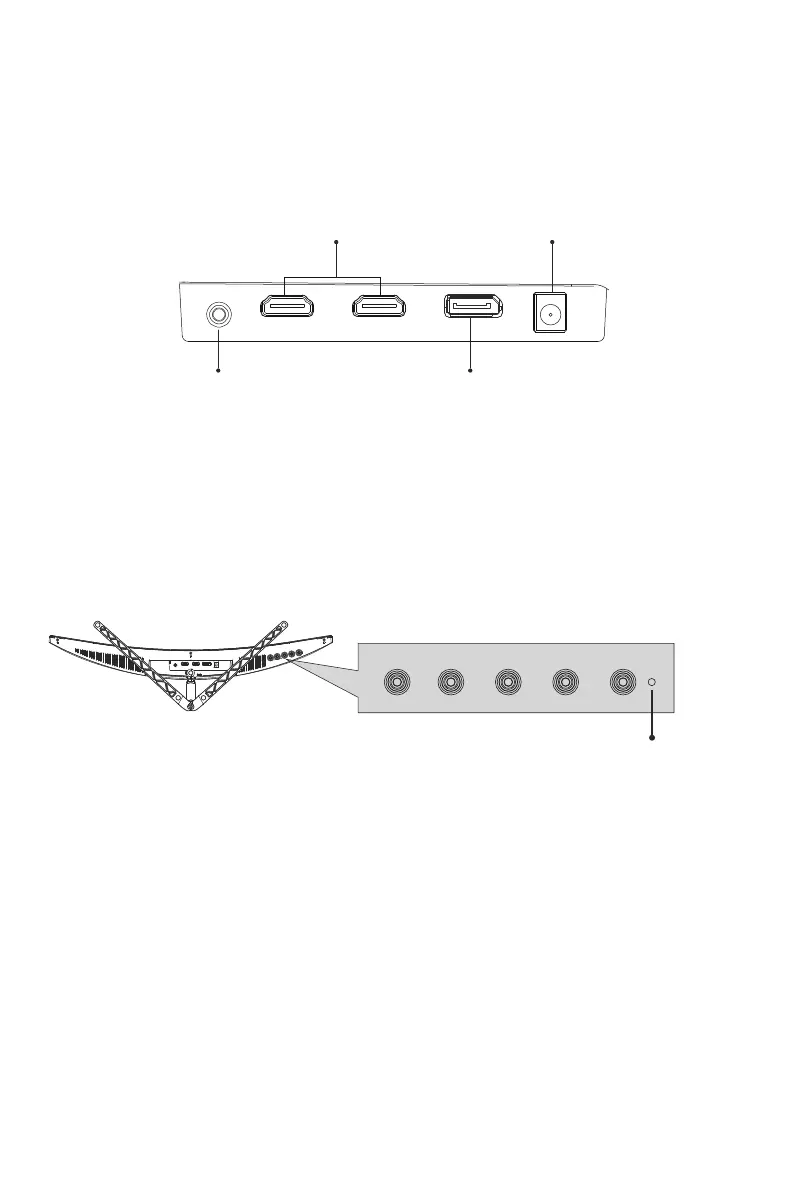7. Anschließen der Kabel
8. Leuchtanzeige
Ger-6
Indikatorleuchte
Leuchtanzeige
Audioausgangsanschluss DP-Anschluss
Lieferumfang enthalten.
2. Verbinden Sie das andere Ende des DP-Kabels mit dem entsprechenden
Anschluss am Monitor. Siehe Abbildung unten.
Blau leuchtendes Licht zeigt an, dass der Monitor eingeschaltet ist und normal
-