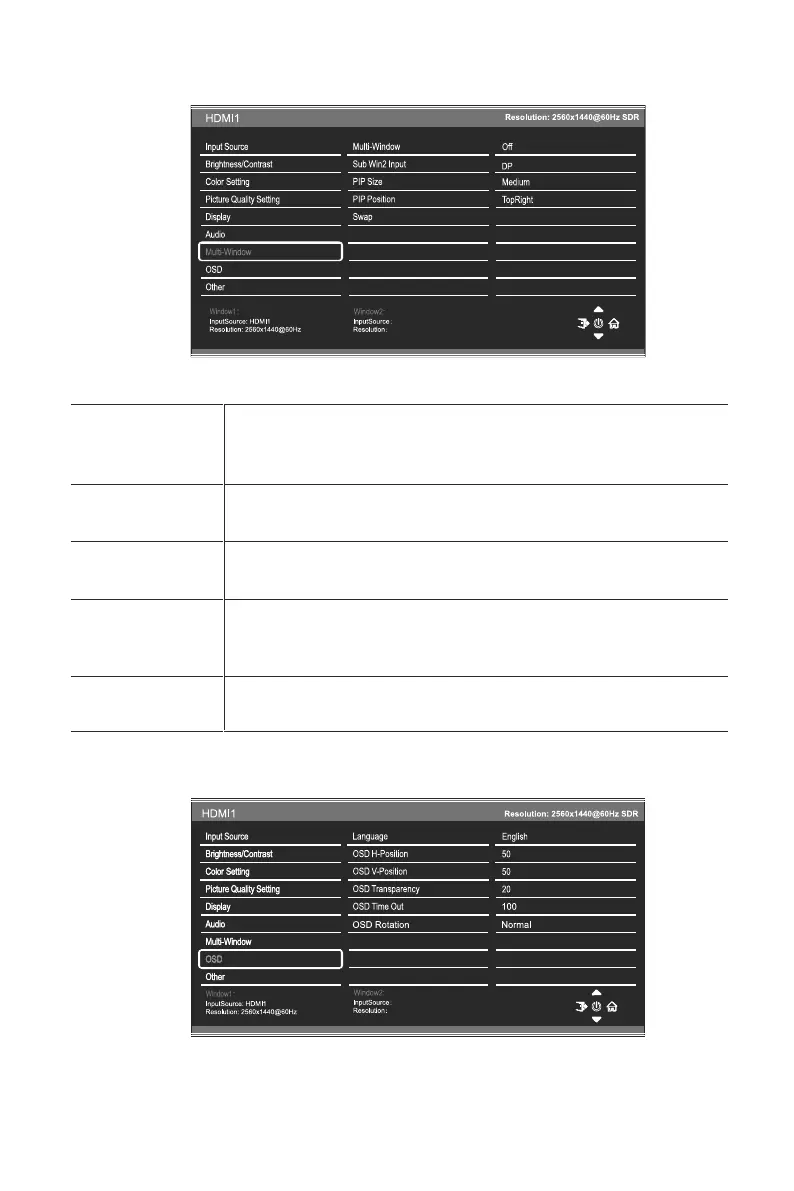Entrada sub ven2 Permite elegir la fuente de la segunda ventana entre DP,
Tipo-C, HDMI1, HDMI2, HDMI3
Tamaño PIP
Posición PIP
Intercambiar Permite intercambiar las entradas primaria y secundaria en
la pantalla.
Menús OSD
Español-14
Elija los diferentes formatos de visualización de varias venta-
nas entre Apagar, Imagen en imagen (PIP) e Imagen por
imagen (Ven2 PBP)
Ajuste el tamaño de la fuente secundaria en los modos PIP y
PBP entre Pequeño, Mediano y Grande
Establezca la posición de la fuente secundaria en los modos
PIP y PBP entre Superior derecho, Superior izquierdo, Inferior
derecho e Inferior izquierdo.