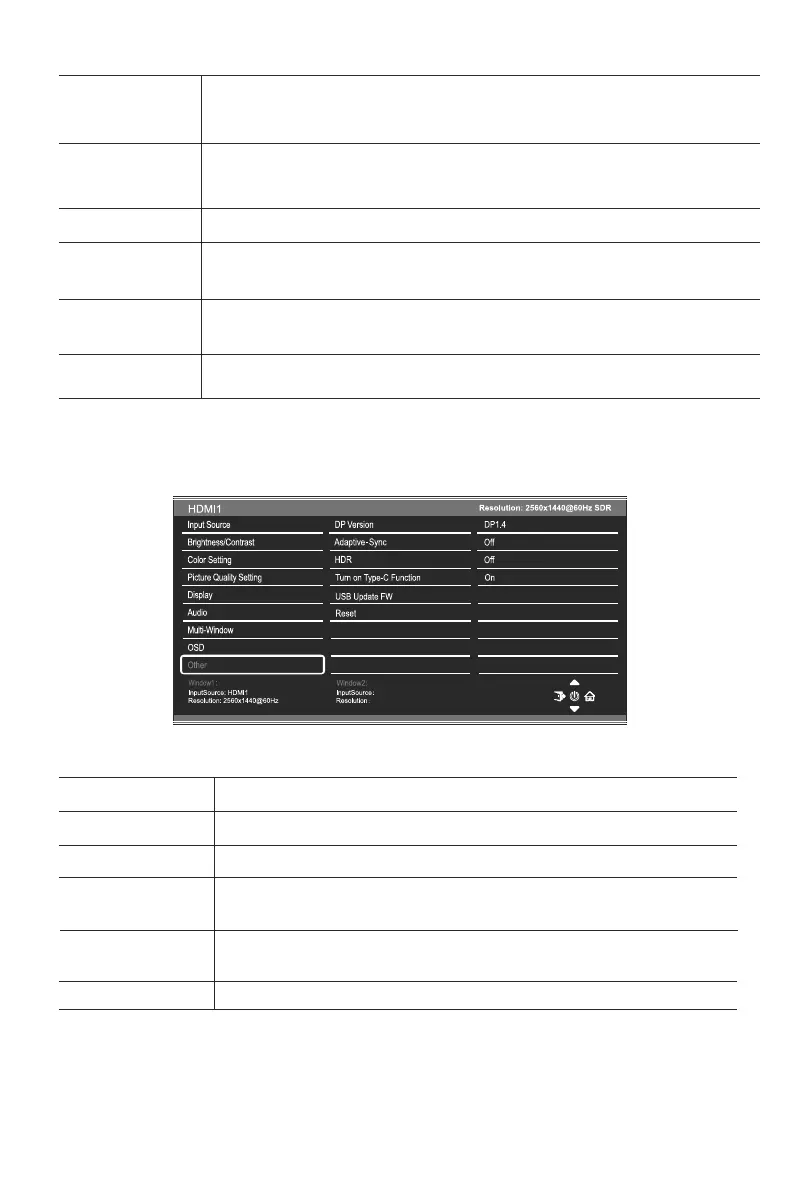Idioma
Permite cambiar la posición horizontal del menú OSD entre 0 y 100.
Transparencia
OSD
Cambie el valor de transparencia del menú OSD entre 0 y 100.
Tiempo de espera
de los menús OSD
Rotación del
menú OSD
Permite cambiar la duración del menú OSD antes de que salga
Permite cambiar la opción Rotación OSD a Normal, 90, 180 y 270.
Permite cambiar el idioma de visualización del menú OSD entre
Otros ajustes
Versión DP Permite cambiar la versión de DP.
Tipo-C
Actualización de
FW por USB
Restablecer
HDR
Español-15