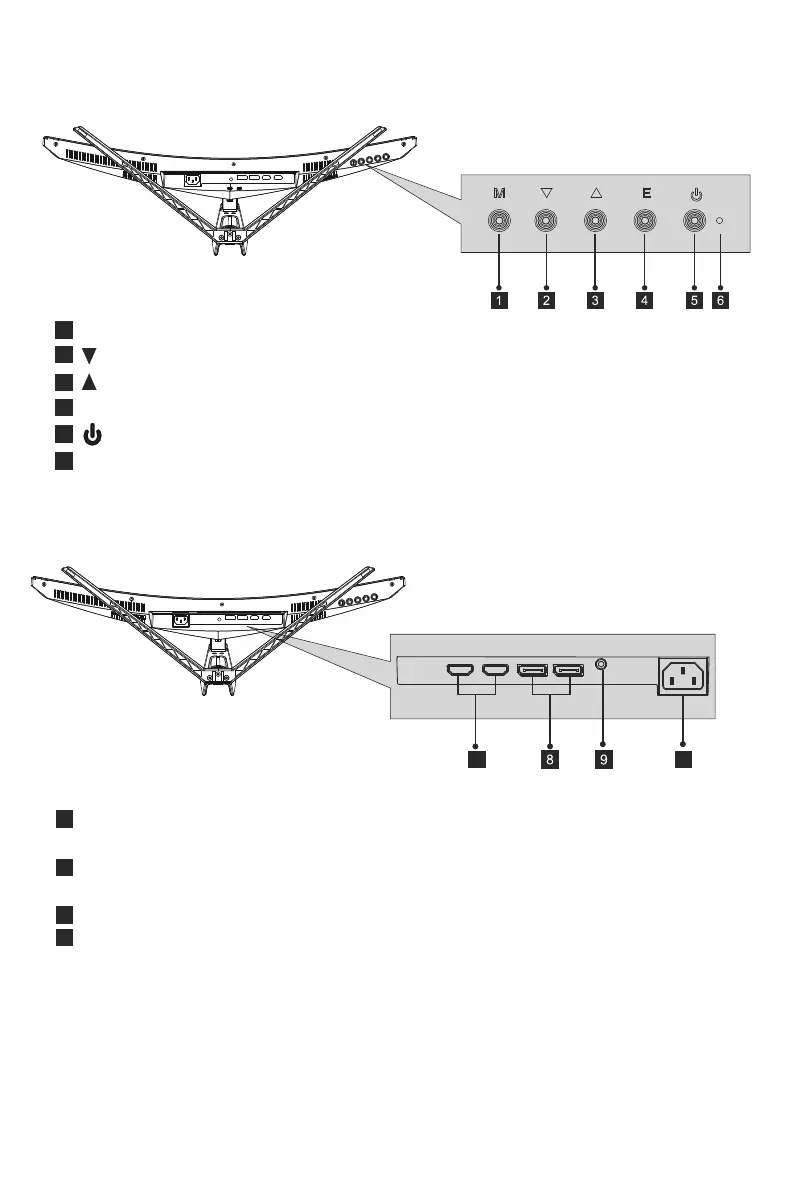4. Produktübersicht
4.1 — Tasten am Monitor
4.2 — Monitoranschlüsse
Ger-3
HDMI-Eingang:
DP-Anschlüsse: Schließen Sie einen Stecker des DP-Kabels an den DP-Ausgang des
Computers, den anderen Stecker an den DP-Port des Monitors an.
Audioausgang:
Netzanschluss:
8
7 10
7
9
10
M-Taste (Menü):
Abwärtstaste:
Aufwärtstaste:
E-Taste (Exit): Verlassen des Menüs.
Ein-/Austaste: Schaltet den Monitor ein und aus.
LED-Anzeige:
2
1
3
4
5
6