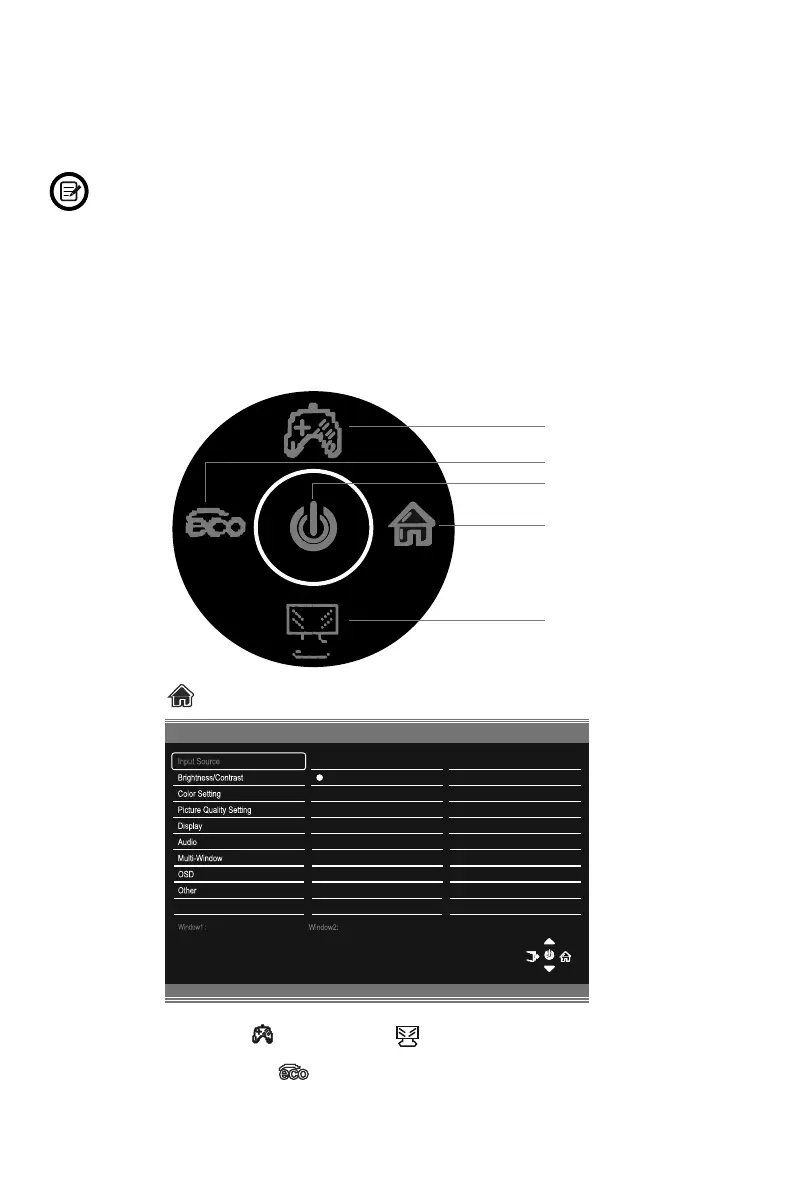4. Control Pad Izquierda ( ) para salir de la pantalla actual.
9. Menús OSD
Español-8
Menú OSD
comunes.
Menú principal
GamePlus
Escenarios
Encender y apagar
Efectos de LED
2. Presione ( ) para entrar en la pantalla OSD.
Resolución: 3440x1440 a 60 Hz HDR
HDMI2
Tipo-C
DP
HDMI1
HDMI2
HDMI3
Fuente de entrada: DP
Resolución: 3440x1440 a 60Hz
Fuente de entrada:
Resolución:
El menú de visualización en pantalla (OSD) se puede usar para ajustar la
monitor y presionar el botón M.
El menú de visualización en pantalla (OSD) se puede usar para ajustar la
monitor y presionar el botón M.
-
ción y las partes de su PC, etc.