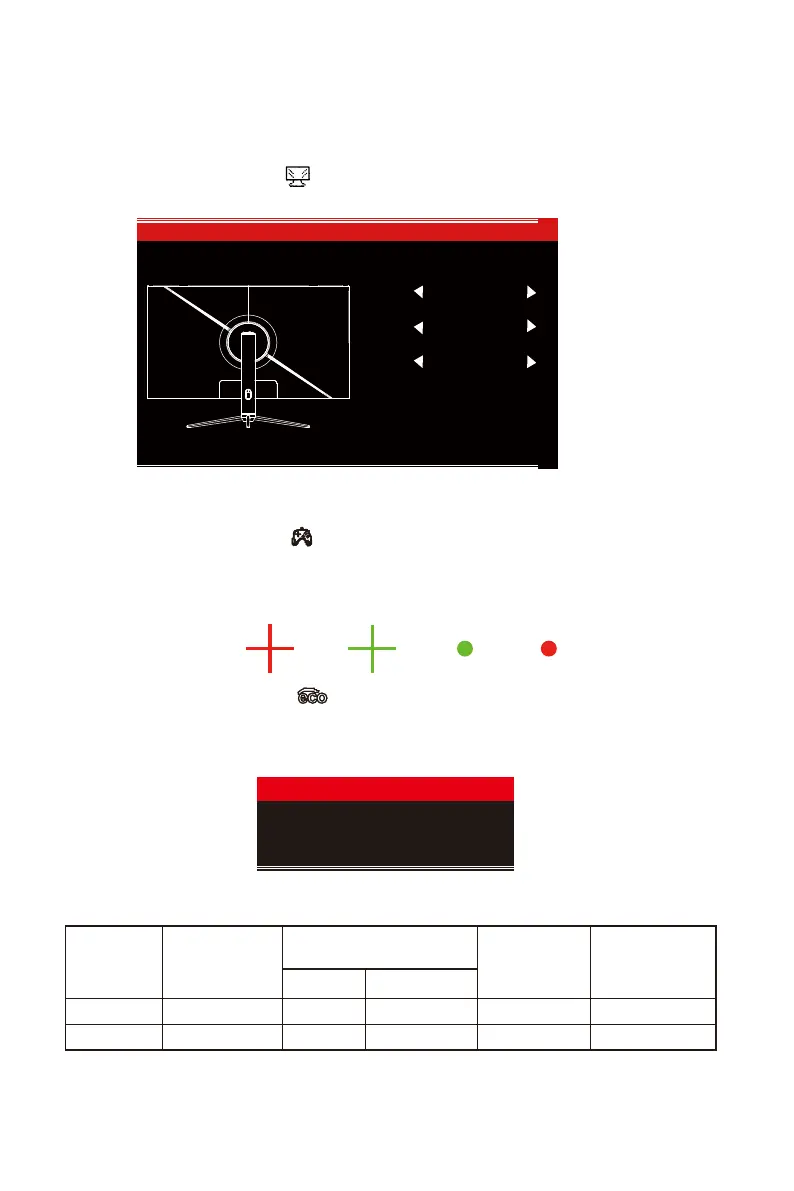1. Appuyez sur le bouton pour commuter entre les modes GamePlus.
-
scénarios.
2. Appuyez sur le bouton ( ) pour commuter entre les modes ECO.
Fr-11
Mode Écran d’accueil
Source d'entrée
Image dans l’image (PIP)
Source d’entrée supplémentaire
Fenêtre
Mode Image
DP
Mode 1 DP O O O
Mode 2 O O O
ci-dessous.
Console de système avec effets DEL
Couleur Coloré
Force Surbrillance
Mode
Off
Souffle
Standard