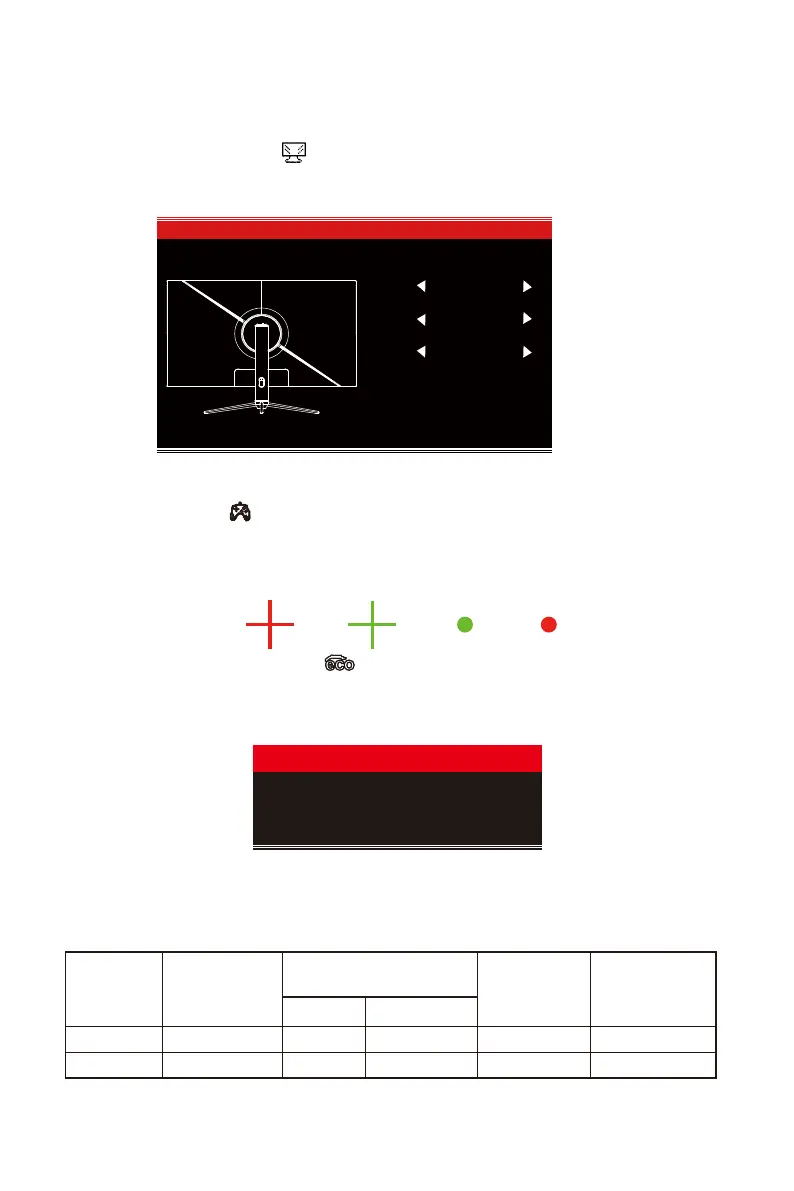1. Premere il tasto per passare alle modalità Gameplus. In base alle
esigenze del gioco, scegliere l'icona del gioco corrispondente. Queste
-
scenari.
(Picture-in-Picture)
modalità includono Standard, Foto, Film, Gioco, FPS e RTS e possono essere
Ita-11
Modalità
principale
Origine ingresso
Picture-in-Picture
PIP Sorgente di ingresso
Cambia
Modalità
immagine
DP HDMI
Modalità 1 DP O O O
Modalità 2 HDMI O O O
Colore Colorato
Intensità Evidenzia
Modalità
Disattiva
Respiro
Standard