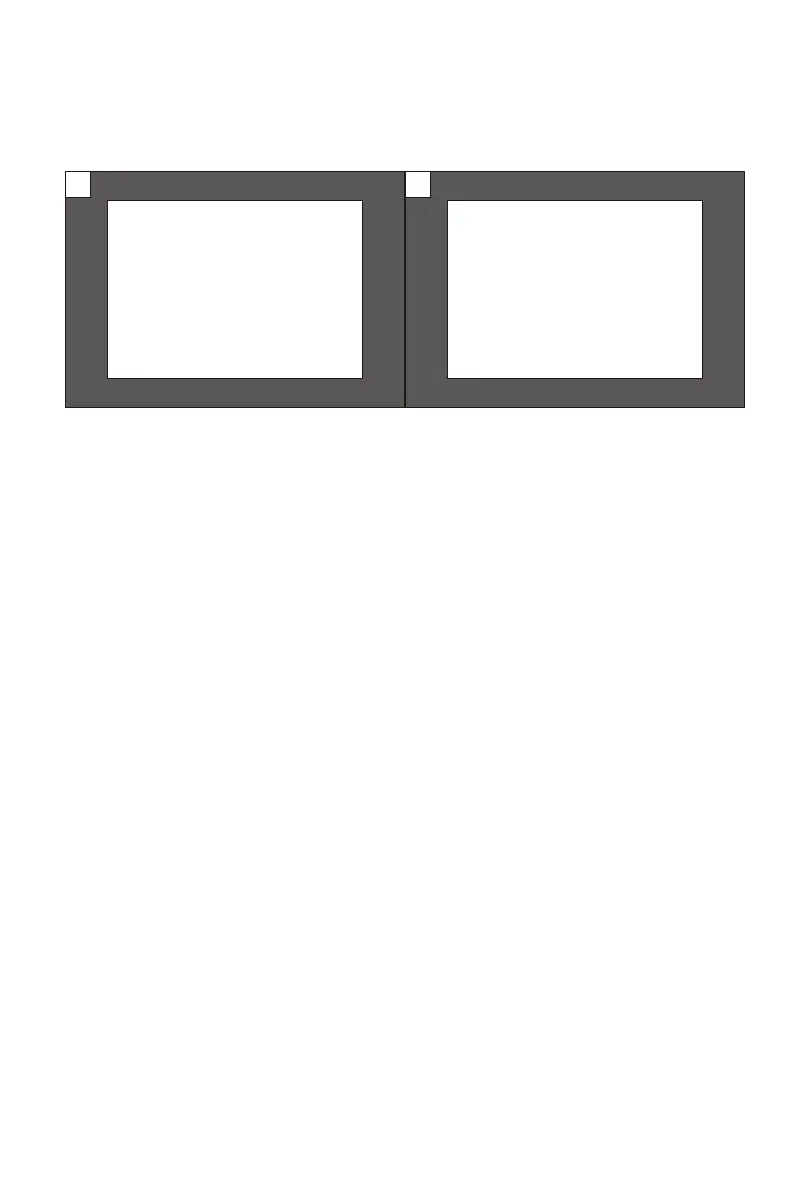11. Resolución PBP (Picture-by-Picture, es
decir, Imagen junto a imagen)
Español-12
Con esta resolución, se deben minimizar el desgarro y la deformación
visual.
1 2
Se recomienda establecer el
primer panel en una
resolución de 1280*1440 a 60
Hz.
Se recomienda establecer el
segundo panel en una
resolución de 1280*1440 a 60
Hz.