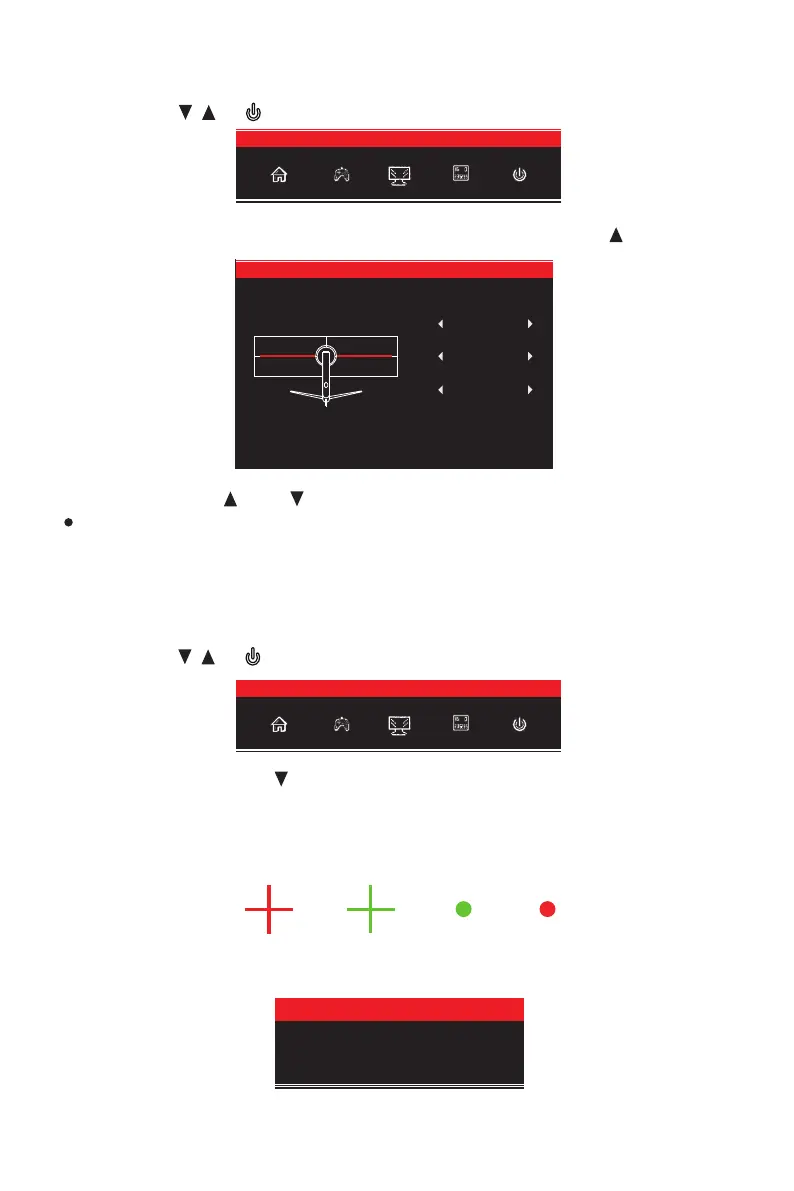genutzt werden.
11. RGB-Bereiche und GamePlus-Wechsel
Tasten ( ) am Monitor.
Tasten ( ).
M.
4. Drücken Sie zum Verlassen des aktuellen Einstellungen E.
Ger-10
M, , , E,
M, , , E,
LED- Effekte-Systemkonsole
Farb-
Stärke
Modus
Aus
HighLight
Rot
Breath
RGB-Bereich: Voll
