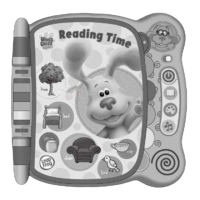13
ACTIVITIES
1. Order Bell
Pressing the Order Bell triggers a range of pizza slice orders.
Possible orders include making a slice of pizza:
• Based on its food topping name
• Based on its food topping color
• Based on its food topping shape
• Based on its cost as listed on the menu board
• Based on the type of crust.
• The child will be asked to make any type of pizza
and then will be instructed to bake it at a certain
temperature
• That is the “chef’s choice”.
• The child can be creative and put any type of pizza
into the oven
• For delivery.
• The child will be asked to make any type of pizza,
place it into the box and then press the cash register
button a certain amount of times to ring it up
• That is “perfectly baked”.
• The child will be asked to make any type of pizza and
then will be instructed to open the oven door when
the cart counts to a certain number

