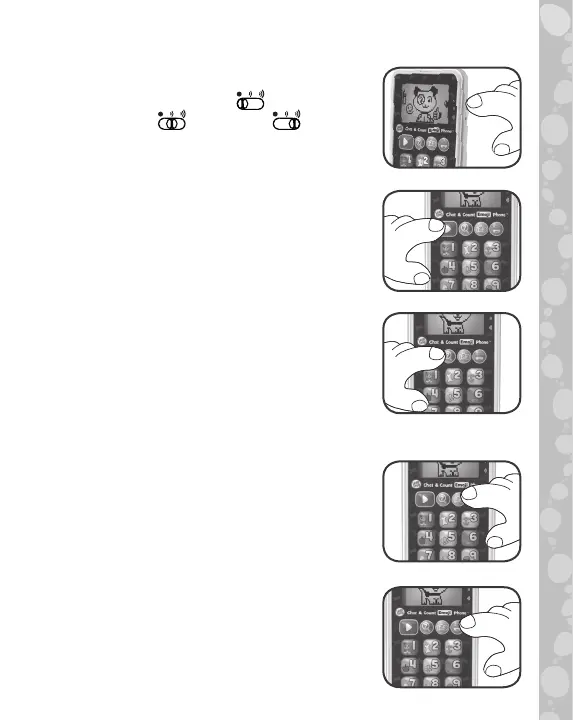6
PRODUCT FEATURES
1. Off/Low/High Volume Switch
Slide from the OFF ( ) position to
either Low ( ) or High ( ) to start
playing and adjust volume.
2. Video Button
Press the Video Button to watch
three different videos about Scout or
Violet’s day.
3. Guessing Game Button
Press the Guessing Game Button to play
an object guessing game. To answer
correctly, press the correct object on the
Number Buttons.
4. Number Game Button
Press the Number Game Button to play
a number matching game. Press the
correct Number Button that matches
the number on the screen.
5. Emoji Button
Press the Emoji Button at anytime to see
emoji icons on the screen.
