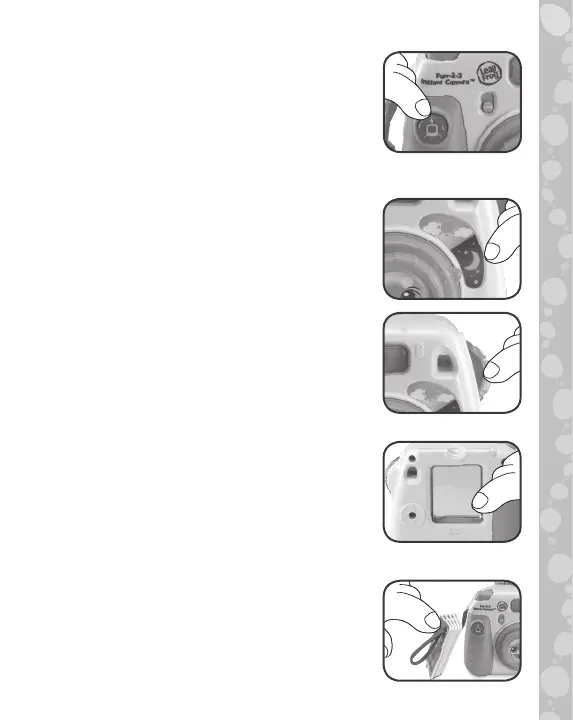7
4. Photo Print Button
Press the red Photo Print Button to
hear the Camera Song, a phrase or the
camera asking for a specific photo.
Insert a Photo Card, then press the red
Photo Print Button to pretend to print
the photo, which automatically pops up.
5. Day/Night Dial
Turn to hear zoom lens sounds, phrases
about day and night, and other opposites.
6.ColorWheelLens&Viewnder
Turn the Color Wheel Lens to change the
color from clear to yellow, blue or green
as you look through the Viewfinder.
7. Mirror
Play peek-a-boo or see yourself in the
Mirror on the back of the camera.
8. Card Storage Wrist Strap
Store all the Photo Cards with the
camera by threading the Wrist Strap
through the holes on each of the five
Photo Cards. Once threaded, push all
the Photo Cards past the sewn tab on
the strap for secure storage.
