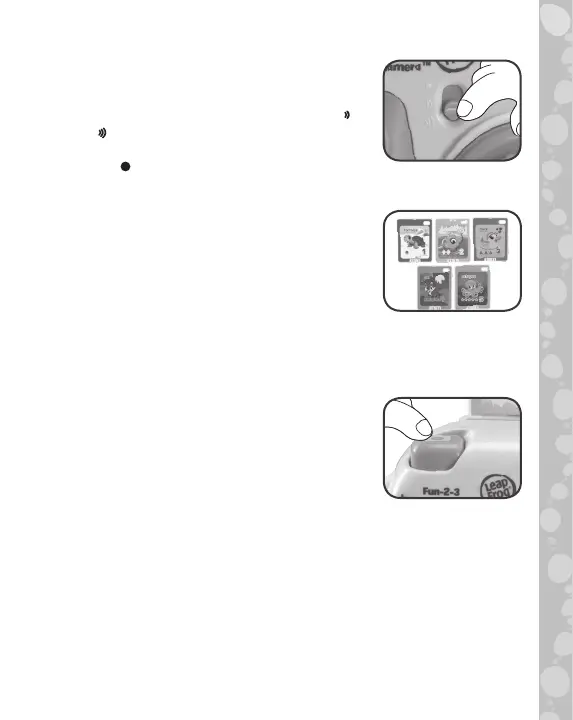6
PRODUCT FEATURES
1. Off/Low/High Volume Selector
To turn the unit On, slide the Off/Low/
High Volume Selector to the Low or
High position. To turn the unit Off, slide
the Off/Low/High Volume Selector to
the Off position.
2. Photo Cards
The front sides of the five double-sided
Photo Cards feature an animal and its
name with colors, shapes and numbers
1-5. The backs of the cards offer more
advanced content with full scenes
showing where the animals live, shapes
to look for and more objects to count.
3. Shutter Button
Press the blue Shutter Button to hear
phrases about taking photos, the Selfie
Song or the camera asking for a specific
photo. Insert a Photo Card, then press
the blue Shutter Button to pretend to
take photos. See the Photo Card shown
in the back window and press the blue
Shutter Button to learn about animals,
shapes, colors, numbers, and more.
