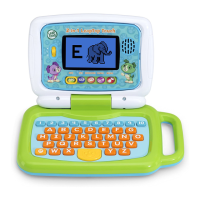TROUBLESHOOTING
Changing modes on LeapReader
Q: How do I move from interacting with a physical book to hearing Audio Books, Music, or
Trivia Challenges?
A: To toggle between modes on LeapReader (i.e. to go from playing with a physical book to
listening to audio books, etc.), press the home button on the front of the device. To access
different content within each mode, use the front and back arrows. To move to another mode,
just press the home button again. To go back to playing with a physical book, simply touch
LeapReader to the book.
